Detail the Process of Self Publishing an Ebook on Amazon
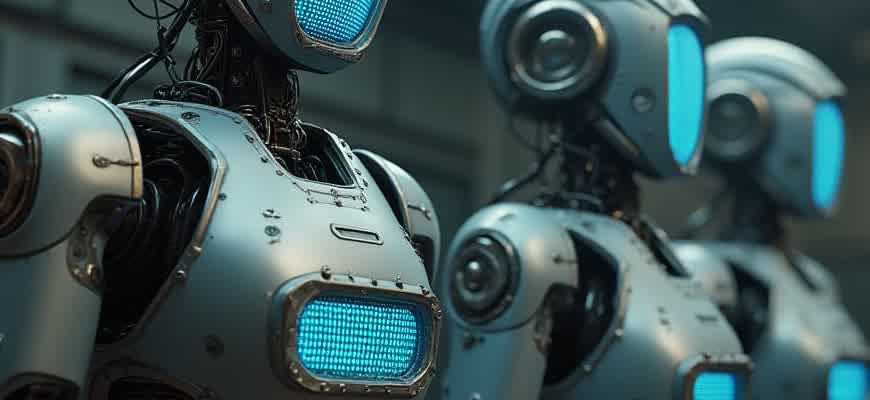
Self-publishing an ebook on Amazon is a straightforward process, but it involves several key steps to ensure your book reaches its audience effectively. Here’s an overview of the process from start to finish.
Step 1: Prepare Your Ebook Manuscript
Before you can publish your ebook, you'll need to have a properly formatted manuscript. Follow these key points:
- Ensure your content is well-written and edited.
- Convert the manuscript into a format supported by Amazon (e.g., .epub, .mobi, or .docx).
- Consider the final layout and ensure there are no formatting issues.
Step 2: Create an Amazon KDP Account
To start the publishing process, you’ll need to create an account on Amazon’s Kindle Direct Publishing (KDP) platform. This will allow you to manage your ebook’s distribution and sales.
Note: You can use your existing Amazon account or create a new one specifically for KDP.
Step 3: Upload Your Ebook and Cover
Once your manuscript is ready, log into KDP and upload both your ebook file and the cover image. Make sure the cover is eye-catching and formatted according to Amazon's guidelines.
- Click on "Create a New Title" in your KDP account.
- Fill in book details such as title, author name, and description.
- Upload your manuscript and cover.
Step 4: Set Pricing and Royalties
Now that your ebook is uploaded, you’ll need to decide on the pricing and royalty options. Amazon provides two primary royalty options:
| Royalty Option | Percentage | Price Range |
|---|---|---|
| 35% Royalty | 35% | $0.99 - $2.98 |
| 70% Royalty | 70% | $2.99 - $9.99 |
Step 5: Publish Your Ebook
Once you've filled out all the details, set the price, and reviewed everything, simply click "Publish." Your ebook will go live on Amazon within 24-48 hours.
Choosing the Right Ebook Format for Amazon KDP
When publishing a cryptocurrency-related ebook on Amazon KDP, selecting the right file format is crucial for ensuring the best possible reader experience. There are several formats available, each with its strengths and weaknesses, and understanding these differences will help you make an informed choice. The most common formats used for ebooks on Amazon are MOBI, EPUB, and PDF, but not all of them are compatible with KDP or suitable for every type of ebook.
Amazon primarily supports two formats: .mobi and .azw3, which are optimized for Kindle devices and apps. However, if you're targeting a broader audience or planning to distribute your ebook across multiple platforms, you might want to consider converting your file to other formats like EPUB or PDF. Below are some key aspects to consider when selecting the format that best suits your cryptocurrency ebook.
Popular Ebook Formats for Amazon KDP
- MOBI (.mobi): The most common format for Kindle users. Ideal for ebooks focused on specific niches like cryptocurrency, ensuring compatibility across Kindle devices and apps.
- EPUB (.epub): A popular open standard, often used by other ebook retailers, but requires conversion to MOBI for Amazon KDP submission.
- PDF (.pdf): Best for books that need to preserve formatting exactly as designed, but less user-friendly on Kindle devices due to lack of reflowable text.
Important Considerations When Choosing a Format
Keep in mind that KDP automatically converts your EPUB or DOCX file to MOBI format for Kindle devices. However, formatting issues might arise during conversion, so it’s advisable to test your ebook before final publishing.
- Reader Experience: MOBI and AZW3 formats are more flexible for Kindle devices, while PDF maintains fixed layouts that might not be suitable for reflowable text, like cryptocurrency charts or graphics.
- File Size: A smaller file size is crucial for faster downloads and better performance on Kindle devices. Choose a format that keeps your file size optimized.
- Multimedia Content: If your ebook includes cryptocurrency-related graphics, interactive elements, or videos, ensure your format supports these features effectively.
Conversion Table: Format vs. Compatibility
| Format | Best For | Supported by KDP |
|---|---|---|
| MOBI | Kindle devices and apps, cryptocurrency ebooks with interactive charts | Yes |
| EPUB | Other platforms like Apple Books, Kobo, and Barnes & Noble | No (requires conversion) |
| Books with complex layouts, images, and charts | Yes (but not ideal for Kindle) |
Designing an Eye-Catching Ebook Cover for Amazon: A Guide for Crypto-Themed Books
When publishing an ebook on Amazon, the cover plays a crucial role in attracting potential readers, especially in niche markets like cryptocurrency. Your cover should not only grab attention but also convey the essence of your book’s content. In the crypto space, this means incorporating elements that reflect the complexity and excitement of the industry while maintaining a clean, professional design.
Creating an effective ebook cover requires attention to color schemes, typography, and visuals that resonate with the audience. Here’s a guide to help you craft a compelling cover that stands out in the crowded crypto literature market.
Key Elements for a Cryptocurrency Ebook Cover
- Bold Typography: The title should be clear and readable, even in thumbnail size. Choose fonts that convey trust and modernity, reflecting the innovative nature of cryptocurrency.
- Crypto-Related Imagery: Consider using symbols like blockchain icons, digital currencies (Bitcoin, Ethereum), or futuristic elements to symbolize the tech behind crypto.
- Color Palette: A color scheme that evokes technology and security is ideal. Shades of blue, silver, or gold can represent trust, while dark backgrounds create a sense of mystery and sophistication.
- Simplicity: Avoid clutter. The cover should convey the subject matter clearly without overwhelming the viewer.
Steps to Design Your Ebook Cover
- Step 1: Research - Look at popular crypto ebooks on Amazon. Identify trends in design, fonts, and imagery.
- Step 2: Choose a Professional Design Tool - Tools like Canva, Adobe Spark, or Photoshop can help create high-quality covers.
- Step 3: Select Your Elements - Choose appropriate images, fonts, and colors that align with the cryptocurrency theme.
- Step 4: Test the Thumbnail - Ensure your cover remains legible and visually appealing in smaller sizes (Amazon displays covers as thumbnails).
Important Design Considerations
| Aspect | Recommendation |
|---|---|
| Resolution | Ensure the image is 2560 x 1600 pixels for high-quality display on all devices. |
| Title Font Size | Make sure the title is readable on small screens by using bold, large fonts. |
| Imagery | Incorporate recognizable symbols from the crypto world, such as coins or blockchain visuals. |
"Your ebook cover is often the first impression you make on potential readers. In a crowded market like cryptocurrency, it's essential to stand out with a design that speaks to your audience’s interests while still feeling professional."
Steps to Prepare Your Manuscript for Uploading
When preparing your manuscript on cryptocurrency for publication, it’s crucial to ensure that it adheres to Amazon’s submission requirements. This includes formatting your document correctly, incorporating specific metadata, and reviewing the content for clarity and relevance. Whether your manuscript covers blockchain technology, crypto trading strategies, or digital assets, having a well-prepared manuscript will significantly improve its chances of success.
For self-publishing on Amazon, proper formatting is key to ensuring a seamless reading experience for your audience. Before uploading, consider the following steps to guarantee that your manuscript is ready for publication.
Formatting Your Cryptocurrency Manuscript
- File Type: Use accepted file formats such as .docx, .epub, or .mobi for seamless conversion and upload to Amazon.
- Structure: Break your content into chapters or sections using clear headings and subheadings. Keep the text organized to enhance readability.
- Images and Charts: If your ebook includes graphs or blockchain transaction visuals, ensure that all images are high-quality and appropriately sized.
Incorporating Key Metadata for Crypto-Related Content
- Title and Subtitle: Choose a title that resonates with cryptocurrency enthusiasts. If applicable, include a descriptive subtitle that highlights specific areas of focus (e.g., "Mastering Bitcoin Trading: A Beginner’s Guide").
- Categories: Select relevant categories such as “Cryptocurrency,” “Blockchain,” or “Investing” to help your ebook appear in the right search results.
- Keywords: Use strategic keywords that align with popular cryptocurrency topics, such as “decentralized finance,” “NFTs,” or “smart contracts.”
Remember that your title, subtitle, and metadata should be carefully crafted to appeal to both search algorithms and your target audience. Think about what crypto readers are searching for and tailor your content accordingly.
Final Review Checklist
| Step | Action |
|---|---|
| Proofread | Ensure there are no errors in terminology or crypto-specific jargon. Accuracy is vital in a technical subject like cryptocurrency. |
| Formatting Check | Review the file’s layout, especially if it contains images or tables related to cryptocurrency data. |
| Readability | Check if your manuscript flows logically, making complex crypto concepts clear to readers of varying expertise levels. |
Setting Up Your Amazon KDP Account and Book Details for Cryptocurrency Topics
Before you can start publishing your ebook on Amazon, it is essential to properly set up your Amazon Kindle Direct Publishing (KDP) account. This process allows you to manage your ebook's details, pricing, and distribution. When entering details related to cryptocurrency, ensure that you are clear and concise, as your audience may be looking for authoritative content on the topic. Setting up a robust profile can help you stand out in a competitive niche.
Once your account is set, you'll need to fill in the necessary information about your ebook. Focus on the cryptocurrency aspects, such as blockchain technologies, altcoins, and market trends. Make sure the title, description, and keywords are tailored to your target audience to improve discoverability and increase your sales.
Key Steps in Setting Up Your KDP Account
- Register for an Amazon KDP account and verify your email address.
- Enter tax information to ensure proper payment processing.
- Set up your payment preferences for royalties and payouts.
- Choose your ebook's rights and distribution options, such as worldwide availability or regional restrictions.
Book Details: Key Information to Include
- Title & Subtitle: Use specific terms related to cryptocurrency, such as "Understanding Blockchain Technology" or "Investing in Ethereum".
- Description: Craft a compelling and informative description that clearly highlights the value of your ebook in educating readers about digital currencies and market dynamics.
- Keywords: Choose relevant keywords like "cryptocurrency trading," "blockchain fundamentals," or "crypto market analysis" to increase discoverability.
- Categories: Select the most relevant categories like "Business & Investing" and "Technology & Engineering" to place your ebook in front of the right audience.
Make sure your ebook's description avoids overly technical jargon unless it is necessary for your target audience. Focus on providing clarity and addressing the needs of both beginners and more advanced readers in cryptocurrency.
Pricing and Royalties
| Royalty Option | Price Range | Royalty Percentage |
|---|---|---|
| 35% Royalty | $0.99 - $2.98 | 35% |
| 70% Royalty | $2.99 - $9.99 | 70% |
| 70% Royalty | $9.99 - $200.00 | 70% |
After filling in your ebook details, choose a competitive price point that aligns with the current market value of similar cryptocurrency ebooks. Be mindful of royalty options as they impact your overall revenue.
Pricing and Royalties Strategy for Crypto-Themed Ebooks
When publishing a cryptocurrency-focused ebook on platforms like Amazon, the price you set for your book is a key factor in both attracting readers and maximizing your earnings. Setting the right price point requires understanding the audience, competition, and your book’s content quality. Many cryptocurrency enthusiasts are willing to invest in niche, well-researched content, but also tend to be price-conscious due to the volatile nature of the crypto market. Therefore, your pricing strategy should reflect these dynamics.
In addition to price, Amazon offers different royalty options that authors can choose from, which can significantly impact earnings. Authors can decide between a 35% or 70% royalty rate, depending on their ebook’s price and geographical restrictions. Understanding how to balance pricing with the royalty scheme is essential to make the most out of your self-publishing journey.
Pricing Strategy for Cryptocurrency Ebooks
- Competitive Pricing: Research similar ebooks in the cryptocurrency genre to understand the going rate. Position your price slightly below the average for a competitive edge, but ensure it's sustainable for quality content.
- Price Tier Approach: Consider pricing your ebook in tiers–lower for an introductory version and higher for advanced, in-depth content or case studies. This caters to both casual readers and crypto enthusiasts willing to pay more for specialized information.
- Discounts & Promotions: Offering limited-time promotions or discounts can generate buzz, especially in the volatile crypto space. A well-timed price drop or bundle deal might create urgency for readers to buy your ebook.
Royalty Options
Amazon provides two main royalty options for ebooks: 35% and 70%. The choice depends on the ebook's pricing and distribution preferences.
- 35% Royalty Option: This royalty rate is available for ebooks priced below $2.99 or above $9.99, or for titles not enrolled in Amazon's KDP Select program.
- 70% Royalty Option: This option applies to ebooks priced between $2.99 and $9.99 and enrolled in KDP Select. However, it's only available for sales in certain countries, and Amazon will take a delivery fee based on the file size of your ebook.
Important Note: If you want to maximize your earnings, consider enrolling your ebook in Amazon's KDP Select program, which can boost visibility and access to promotional tools. However, this requires making your ebook exclusive to Amazon for a period of time.
Choosing the Right Pricing and Royalty Strategy
| Pricing Range | Royalty Rate | Eligibility |
|---|---|---|
| Below $2.99 or Above $9.99 | 35% | Non-KDP Select |
| $2.99 to $9.99 | 70% | KDP Select |
How to Optimize Keywords and Categories for Cryptocurrency Ebooks on Amazon
To ensure that your cryptocurrency ebook reaches its intended audience, you must strategically optimize keywords and categories. This process involves selecting the right terms and classifications to boost discoverability on Amazon. Keywords are crucial because they determine how your ebook appears in search results, while categories help place your ebook in the most relevant market segment. Proper optimization increases your visibility and attracts potential readers interested in topics like blockchain, altcoins, or decentralized finance (DeFi).
By aligning the right keywords with trending topics in the cryptocurrency world and selecting the best categories, you ensure your ebook stands out. These elements help Amazon’s algorithms recommend your book to the right audience. Below are the key strategies to follow when optimizing keywords and categories for your cryptocurrency ebook.
Optimizing Keywords
- Identify Niche Terms: Focus on specific cryptocurrency terms like "DeFi protocols," "cryptocurrency wallets," or "NFTs" instead of generic phrases like "digital currency." These niche keywords will help you reach a more targeted audience.
- Use Long-Tail Keywords: Long-tail keywords such as "how to trade Bitcoin in 2025" or "blockchain for beginners" are more specific and have lower competition, improving your chances of ranking higher.
- Leverage Trending Topics: Regularly monitor the latest developments in the crypto space (e.g., Ethereum upgrades or government regulations on crypto). Incorporating current keywords will increase your ebook's relevance.
Choosing the Right Categories
Category selection helps position your ebook in the correct market. Amazon allows you to pick two categories, so be sure to choose those that closely align with your content.
- Crypto Finance: If your ebook focuses on cryptocurrency investment or financial aspects, this category is ideal for capturing an audience interested in market strategies and trading tips.
- Blockchain Technology: For content that dives deeper into the technical side of blockchain, coding, and decentralized applications (dApps), this category is a perfect fit.
- Investing & Trading Guides: Cryptocurrency-focused books that aim to educate on trading practices and investment strategies belong here.
Example Keyword and Category Table
| Keyword | Category |
|---|---|
| DeFi for Beginners | Crypto Finance |
| Ethereum Smart Contracts | Blockchain Technology |
| How to Trade Bitcoin | Investing & Trading Guides |
Tip: Regularly update your keywords based on changes in the cryptocurrency landscape to maintain visibility and relevance on Amazon's search platform.
Understanding the Significance of the Kindle Direct Publishing Previewer
When self-publishing an ebook, the Kindle Direct Publishing (KDP) Previewer is a crucial tool to ensure your content looks professional and is properly formatted. This tool simulates how your ebook will appear on various Kindle devices and apps. By using the Previewer, you can verify that the layout, text formatting, and images render as expected before publishing.
For cryptocurrency-related ebooks, where precise formatting is key, the Previewer helps authors check complex tables, charts, and code snippets. The Previewer provides an opportunity to fine-tune the presentation and ensure a smooth reader experience across multiple platforms, from smartphones to Kindle Paperwhite.
Key Features of the KDP Previewer
- Device Simulation: View your ebook on different Kindle models (e.g., Kindle Paperwhite, Kindle Fire, and mobile apps).
- Real-Time Adjustments: Modify formatting settings and immediately see how changes affect the presentation.
- Comprehensive Preview: Get a detailed look at images, hyperlinks, and interactive elements to ensure proper functioning.
Steps to Use the Previewer
- Upload your manuscript to KDP.
- Launch the Previewer from your KDP dashboard.
- Select the device(s) you want to preview your ebook on.
- Review and adjust any formatting issues before final submission.
By using the KDP Previewer, you can significantly reduce the risk of errors and ensure a seamless reading experience for your audience. This is especially important for technical topics like cryptocurrency, where precise formatting and clarity are vital.
Previewer vs. Printed Book Layout
| Feature | Printed Book | Ebook (Previewer) |
|---|---|---|
| Text Layout | Fixed format | Flexible, adjusts based on screen size |
| Images | High resolution, often full-page | Optimized for screen display, resizing possible |
| Interactive Elements | Not applicable | Hyperlinks, interactive charts |