Self Publish Photo Book Amazon
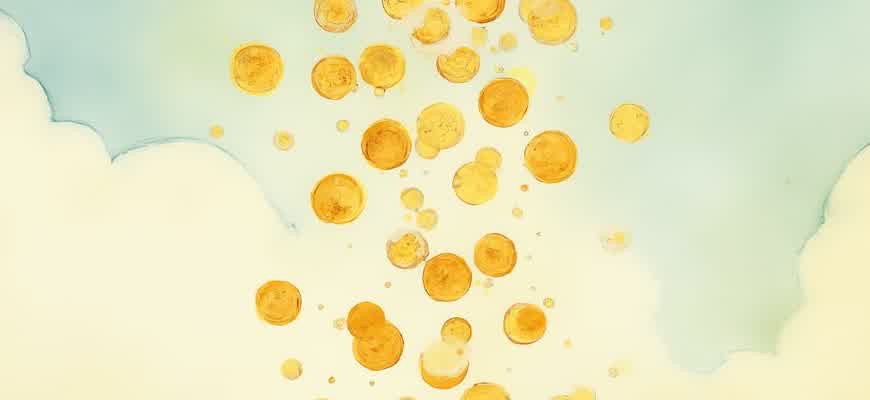
Publishing a self-made photo book on Amazon has become an accessible opportunity for creators looking to showcase their visual work. Amazon's platform allows photographers and artists to create a polished, professional product that can reach a global audience. However, navigating the process requires understanding specific steps and tools available to ensure your book stands out.
To get started, you’ll need to:
- Choose a niche for your photo book
- Prepare high-quality images
- Format the book to meet Amazon's requirements
- Upload the book and set a price
Here’s a breakdown of the process:
- Prepare Your Content - Ensure your images are high resolution and tell a cohesive story.
- Design the Layout - Use design tools or templates to arrange the images and add text if necessary.
- Choose Your Publishing Platform - Amazon offers Kindle Direct Publishing (KDP) for photo books, which is an excellent choice for creators who want to print on demand.
- Set Your Price - Pricing depends on factors like page count, type of binding, and market demand.
Important: Make sure your book meets Amazon's quality standards, including image dimensions and resolution, to ensure a smooth publishing process.
Once the book is live, you can track sales and receive feedback, helping you refine future projects.
How to Successfully Publish Your Photo Book on Amazon
Self-publishing a photo book on Amazon is an exciting way to showcase your work, whether it's a photography collection, travel diary, or themed project. The process is straightforward, but it requires attention to detail to ensure that your book stands out. Understanding the technical and creative elements is key to navigating the publishing platform successfully.
With the right preparation, you can turn your photography into a beautiful, high-quality book that reaches a global audience. This guide will take you through the key steps in making your photo book ready for Amazon's Kindle Direct Publishing (KDP) platform.
1. Preparing Your Content and Layout
Before uploading, ensure your photo book content is professionally formatted. Here’s a quick checklist for creating a well-organized layout:
- Choose a theme or concept for your photo collection.
- Ensure all images are high resolution (at least 300 DPI for print quality).
- Use design software like Adobe InDesign or Canva for creating your layout.
- Decide on the trim size for your book (common options include 8.5” x 8.5” or 8” x 10”).
Additionally, you’ll want to ensure that your images are properly aligned and balanced across pages. The use of white space can greatly enhance the presentation of your photos.
2. Uploading to Amazon KDP and Setting Your Price
Once your layout is ready, you’ll need to upload it to Amazon’s KDP platform. This step involves both technical and marketing considerations:
- Upload your PDF file – Amazon KDP accepts PDF files for print books. Double-check the file size to meet Amazon's limits (typically under 650 MB for most photo books).
- Set your pricing – KDP offers flexibility in pricing. Keep in mind printing costs and Amazon’s royalty structure. Ensure your pricing is competitive while covering production costs.
- Select distribution options – You can choose global distribution to make your book available on Amazon marketplaces worldwide.
Important: Make sure your book cover design meets Amazon's requirements, with a resolution of at least 300 DPI for optimal print quality.
3. Marketing Your Photo Book
Even after publishing, success depends on your marketing efforts. Here are some strategies for promoting your photo book:
- Leverage social media platforms to reach potential readers and engage with photography communities.
- Create a website or blog to showcase the story behind your book and its creation process.
- Use Amazon's promotional tools – Offering limited-time discounts or using Amazon Ads can help increase visibility.
Marketing can make the difference between a one-time sale and long-term success. Keep experimenting with different approaches until you find the one that works best for your audience.
4. Costs and Royalties: What You Need to Know
| Item | Cost |
|---|---|
| Print Cost per Copy | Varies based on page count and trim size |
| Royalties | 60% of the list price minus printing cost |
| Distribution Fees | None for Amazon; varies for expanded distribution |
Choosing the Right Platform for Your Photo Book on Amazon
When it comes to self-publishing a photo book, selecting the right platform is crucial for maximizing your book's potential on Amazon. There are multiple options available, each offering different features, benefits, and levels of control over your project. The key is to match the platform with your goals, whether you're aiming for the best quality prints, higher profit margins, or maximum ease of use.
Amazon provides various services like Kindle Direct Publishing (KDP) and Amazon's Print on Demand (POD) network, each catering to different needs. It's important to assess your requirements in terms of design flexibility, print quality, and distribution reach before committing to one platform.
Key Considerations When Choosing a Platform
- Print Quality: Ensure that the platform offers the level of print quality you're expecting. Some services may offer more vivid colors and higher-resolution prints.
- Pricing and Royalties: Different platforms have different pricing models and royalty structures. Look for a balance that ensures profitability while keeping the price point reasonable for your audience.
- Ease of Use: Platforms like KDP are known for their user-friendly interfaces, making it easy to upload and manage your project, while others might offer more customization options at the cost of complexity.
- Distribution Options: Amazon offers broad global reach, but you may also want to explore other distribution channels available through different platforms.
Platform Comparison
| Platform | Print Quality | Royalties | Ease of Use | Distribution Reach |
|---|---|---|---|---|
| KDP | Good | 50%–70% | Easy | Global (Amazon Marketplace) |
| IngramSpark | Excellent | 40%–60% | Moderate | Global (Bookstores, Libraries) |
| Blurb | Very Good | 55%–85% | Easy | Global (Blurb, Amazon) |
"When selecting a platform, remember that your photo book is not just about images but also about the experience of the reader. Prioritize platforms that give you the most creative freedom while also supporting your distribution needs."
Designing a Cryptocurrency-Themed Photo Book for Print and Digital Formats
When creating a photo book that incorporates cryptocurrency themes, whether for print or digital distribution, it’s crucial to ensure that your design translates well across different platforms. In print, you have the advantage of high-quality physical materials, but in the digital space, resolution and file size become more important. These considerations will impact how your cryptocurrency-themed designs are perceived and how easily they can be distributed or printed by users.
Pay close attention to the format and layout specifics for each medium. Both digital and print designs need to account for different screen sizes, printing standards, and color profiles. Below, we will dive into key aspects that will help you successfully design a cryptocurrency-inspired photo book for both print and digital versions.
Essential Elements to Consider
- Resolution: High resolution (300 DPI) for print to ensure crisp details, and 72 DPI for digital versions optimized for web viewing.
- Color Profiles: Use CMYK color mode for print books and RGB for digital formats to maintain color accuracy across platforms.
- Page Layout: Carefully design each page to balance visuals and text. For digital formats, consider scroll-friendly layouts or interactive features.
Step-by-Step Guide for Formatting Your Photo Book
- Choose Your Format: Decide if you want a square, portrait, or landscape layout based on your content and the printing options available.
- Ensure Optimal File Size: For digital books, compress images appropriately to maintain quality without excessive file size.
- Font Selection: Use legible, modern fonts that reflect the cutting-edge nature of cryptocurrencies. Avoid overly decorative fonts that might distract from the visuals.
Remember, for print, your images should be rich in detail and vibrant, but for digital formats, make sure your design is clean and easy to navigate. Cryptocurrency themes often involve sharp, futuristic visuals, so make sure your layout emphasizes these elements clearly.
Formatting Comparison: Print vs. Digital
| Aspect | Print Version | Digital Version |
|---|---|---|
| Resolution | 300 DPI for high-quality prints | 72 DPI for optimized online viewing |
| Color Mode | CMYK for accurate print colors | RGB for digital display consistency |
| File Size | Larger files for detailed prints | Optimized for fast download and viewing |
Setting Up Your Amazon KDP Account for Publishing a Photo Book
When you decide to self-publish a photo book, one of the most important steps is setting up your Amazon KDP (Kindle Direct Publishing) account. This will allow you to reach millions of potential customers worldwide. However, before you start uploading your photo book, it's crucial to follow specific steps to ensure that everything runs smoothly, especially if you plan to link cryptocurrency payment options later on. This guide will walk you through the process of setting up your KDP account, including how to add your bank details, set your book’s pricing, and more.
Once your account is set up correctly, you can proceed with uploading your photo book and selecting the right format, whether paperback or hardcover. KDP also provides tools that help you set up royalty payments, which you can manage using different payment methods, including crypto payments in some cases. Understanding these processes can save you time and increase your overall efficiency when managing your book sales.
Steps for Setting Up Your Amazon KDP Account
- Visit the Amazon KDP website and sign in with your existing Amazon account or create a new one.
- Fill in the required personal details, including your name, email address, and tax information.
- Provide your banking information for royalty payments. You may need to check if your country supports cryptocurrency options.
- Select your preferred royalty rate (either 35% or 70% depending on the price range of your photo book).
Important: Amazon KDP may not directly support cryptocurrency payments, but you can explore third-party services that allow you to convert royalties into crypto.
Important Considerations
Before you submit your photo book, ensure that your book's dimensions, resolution, and file format meet KDP's specifications. Here’s a helpful checklist:
| Specification | Details |
|---|---|
| File Type | PDF for print or JPG/PNG for digital photos |
| Book Size | Common sizes: 8.5" x 8.5", 8" x 10" |
| Resolution | 300 DPI for high-quality prints |
Once everything is set up and reviewed, you can proceed to publish your photo book. Make sure to choose your distribution channels wisely to reach a global audience.
Understanding Amazon's Print Specifications for Photo Books
When planning to self-publish a photo book on Amazon, understanding the platform's print requirements is crucial to ensuring the final product meets expectations. By adhering to these specifications, creators can avoid unnecessary delays and costs while optimizing the quality of their prints. Amazon's Kindle Direct Publishing (KDP) provides a set of standards for photo book design, which must be followed closely to guarantee your project is accepted and printed as expected.
In this guide, we'll cover the key aspects of Amazon's photo book print specifications, from file formats to trim sizes, and offer practical tips for creating a polished and professional end product.
File Formats and Resolution
Amazon KDP accepts files in the PDF format for photo books. It is essential to use high-resolution images (300 DPI) to ensure your photos appear crisp and clear in print. Files should be sized according to the specific trim size you've chosen, and all images should be embedded in the final PDF to avoid any issues with missing content.
Tip: Always check the DPI of your images before uploading to avoid low-quality prints.
Trim Sizes and Layouts
Amazon offers several trim sizes for photo books, ranging from smaller formats like 8" x 8" to larger options such as 8.5" x 11". Your photo book layout should be designed according to the trim size you choose, including proper margins and bleed areas. This ensures that no important content is cropped during printing.
- Standard sizes include 8.5" x 8.5", 8" x 10", and 8.5" x 11".
- Margins should be at least 0.25" to prevent cropping of content near the edges.
- For images that extend to the edges of the page, use a 0.125" bleed area.
Paper Types and Color Options
When selecting paper for your photo book, Amazon provides different options depending on the trim size. You can choose between standard color printing or premium color for higher quality, but keep in mind that the choice of paper will affect the overall appearance of your photos.
| Paper Type | Usage | Cost Impact |
|---|---|---|
| Standard Color | Best for general photo books and less critical color accuracy. | Lower cost option. |
| Premium Color | Ideal for high-quality photography books with vibrant color. | Higher cost option. |
Make sure to review Amazon’s specifications carefully to avoid any unexpected issues when your photo book goes to print. Attention to detail in these areas will help you produce a professional-looking product that aligns with your creative vision.
Pricing Strategies for Your Self-Published Photo Book
When pricing your self-published photo book, it’s important to understand how the value of your work aligns with market expectations. Factors such as production cost, niche, and perceived value in the market will directly affect your final price point. You can approach this by evaluating the costs associated with printing, distribution, and marketing, as well as considering how your book stands out in its category. Additionally, taking a look at similar books within the same genre or niche can give you insight into what consumers are willing to pay.
Another consideration is how pricing influences your audience’s perception of your book. Offering multiple price points can help cater to different segments of your audience, from casual buyers to collectors. By setting a strategic price, you can balance profitability with accessibility, ensuring your book reaches its full potential without alienating certain buyer groups.
Key Pricing Methods for Your Photo Book
- Cost-Plus Pricing: Calculate the total production costs (printing, shipping, etc.) and add a markup for profit. This is the simplest pricing model.
- Competitive Pricing: Set your price in line with similar books in your category to stay competitive while ensuring your book offers value.
- Value-Based Pricing: Price your book based on the perceived value to the consumer, such as its unique style or special editions.
Considerations for Setting Your Price
- Production Costs: Don’t forget to factor in the cost of printing, editing, and other expenses. This will be your baseline.
- Market Comparison: Research books with similar content and themes to see what price range works best in your niche.
- Profit Margin: Be realistic about the margin you want to achieve. It’s important not to price yourself out of the market.
Important: Consider offering discounts or limited-time promotions to boost initial sales while keeping long-term pricing steady.
Dynamic Pricing Based on Demand
As you gain traction, it may be worth experimenting with dynamic pricing. Adjusting the price based on demand or using a pricing tier system can create additional revenue streams. You can offer exclusive editions or limited runs at a premium price for collectors. Another option is using cryptocurrency as an alternative payment method, allowing you to tap into an emerging audience who may prefer paying with digital currencies.
Table: Price Comparison for Photo Book Pricing Strategies
| Strategy | Pros | Cons |
|---|---|---|
| Cost-Plus Pricing | Simplicity, easy to calculate | May not reflect market value accurately |
| Competitive Pricing | Attractive to buyers, stays within market range | May limit profitability if competition is fierce |
| Value-Based Pricing | Maximized profit potential | Risk of overpricing if perceived value is too high |
Reaching Cryptocurrency Enthusiasts with Your Photo Book on Amazon
When promoting a self-published photo book on Amazon, it's important to consider niche audiences, particularly those in the cryptocurrency space. The growth of blockchain technology and digital assets has led to a rise in interest for collectibles, including digital art and photography. By targeting this audience, you can reach individuals who see value in owning unique digital assets and are willing to invest in products that align with their interests, such as photography books presented through the lens of cryptocurrency.
To successfully connect with this audience, it’s essential to incorporate elements of the crypto world into your marketing strategy. This could include offering digital versions of your photo book as NFTs or engaging with crypto communities through social media and online platforms. Below are some strategies to effectively market your photo book to crypto enthusiasts on Amazon and beyond.
Targeted Strategies for Marketing to the Crypto Audience
- Use Amazon's Advertising Tools: Amazon offers powerful tools to target specific consumer groups. Create ads that cater to individuals interested in photography, art, and cryptocurrency. This ensures your book reaches those most likely to appreciate its digital and artistic value.
- Integrate Cryptocurrency Payments: Offering cryptocurrency payment options on platforms like your own website or external sales channels can attract crypto-savvy buyers who prefer to transact in digital currencies like Bitcoin or Ethereum.
- Sell Limited-Edition Digital Versions: Consider listing digital versions of your photo book on blockchain marketplaces as exclusive, tokenized assets (NFTs). This creates a unique offering for collectors who want to own rare digital content.
Pro Tip: Offering a limited number of NFT versions of your photo book can create scarcity and increase the value of your product in the eyes of crypto collectors.
Building Relationships with Crypto Communities
- Collaborate with Crypto Influencers: Partner with influencers from the cryptocurrency space who can help promote your photo book to their followers. Their endorsement can build credibility and attract a targeted audience.
- Engage in Virtual Events: Host live events or online discussions about the intersection of photography, art, and blockchain. These can help build a community of interested buyers and create excitement around your book.
- Utilize Social Media: Use platforms like Instagram, Twitter, and Reddit to share content about your photo book and its connection to digital assets. Use relevant hashtags to attract crypto collectors and photography enthusiasts.
| Platform | Marketing Strategy | Target Audience |
|---|---|---|
| Amazon Ads | Target ads towards crypto art and photography enthusiasts | Digital art buyers, crypto investors |
| Share previews with crypto-related tags | Art collectors, crypto enthusiasts | |
| Blockchain Marketplaces | Offer digital photo books as NFTs | Crypto collectors, NFT investors |
Improving the Visibility of Your Cryptocurrency Photo Book on Amazon
When launching a self-published photo book on Amazon, ensuring high visibility is key to attracting more potential buyers. One of the most effective ways to achieve this is by optimizing your listing to align with both Amazon’s search algorithm and your target audience’s interests. In the fast-evolving world of cryptocurrencies, integrating relevant keywords, accurate descriptions, and engaging visuals is crucial for standing out in a competitive market.
To ensure your photo book reaches cryptocurrency enthusiasts, it’s essential to tailor your listing by using a mix of strategic tactics that boost its discoverability. These methods not only increase your book's chances of ranking higher on Amazon but also create a compelling, user-friendly experience that encourages clicks and conversions.
Key Tips for Listing Optimization
- Title and Subtitle Optimization: Include specific terms related to the cryptocurrency theme, such as "Blockchain Art" or "Crypto Culture," to target niche audiences.
- Keyword Research: Use Amazon’s search bar and tools like Google Trends to find high-traffic keywords related to digital currency or blockchain, and incorporate them naturally in your title, description, and bullet points.
- High-Quality Images: Showcase the cryptocurrency themes in the book using clear, vibrant images that immediately captivate viewers. Amazon prioritizes listings with compelling visuals.
- Compelling Description: Write a detailed, engaging book description that includes keywords without sounding forced. Focus on how the book connects to the crypto world.
Optimizing Your Listing with Reviews and Ratings
Customer reviews and ratings play a significant role in your book’s visibility. Amazon’s algorithm favors products with higher ratings and positive reviews. To improve your credibility in the crypto niche, encourage readers who appreciate your work to leave a review. Use social media channels to build anticipation for the launch and prompt your audience to share their thoughts.
“A great book with stunning visuals, perfect for anyone passionate about cryptocurrency and blockchain technology.”
Using Amazon's A+ Content for Enhanced Presentation
For publishers with access to A+ Content, this feature allows you to enrich your listing with enhanced images and descriptions. Use A+ Content to further elaborate on the themes of cryptocurrency, provide behind-the-scenes insights, and highlight key chapters or themes that resonate with crypto enthusiasts.
| Key Feature | Benefit |
|---|---|
| High-Quality Photos | Increases engagement and showcases your photo book's visual appeal. |
| Targeted Keywords | Improves Amazon search ranking and ensures relevant audiences discover your book. |
| Customer Reviews | Enhances trust and boosts visibility through positive feedback. |