How to Format an Ebook for Kindle for Free
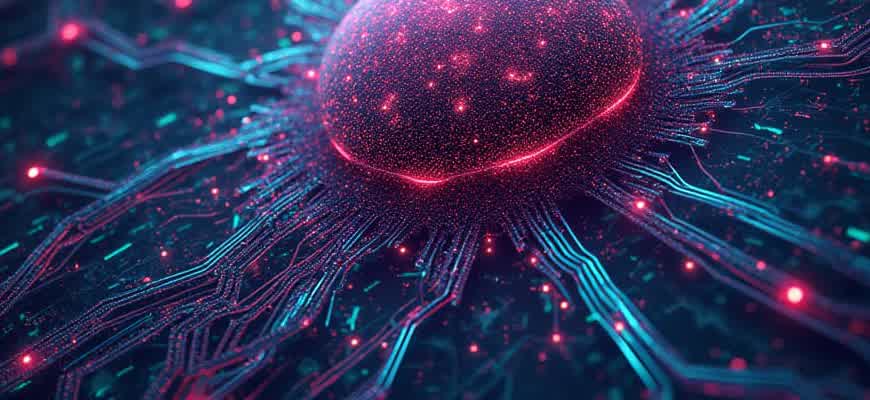
Creating an eBook that is properly formatted for Kindle is essential to ensure a seamless reading experience for your audience. Whether you're publishing your first book or your tenth, formatting can seem overwhelming, but there are free tools available that make the process much easier. By following a few key steps, you can ensure your eBook meets Kindle’s standards without spending any money on expensive software.
1. Use Amazon's Kindle Direct Publishing (KDP) Platform
The most straightforward way to get your eBook ready for Kindle is by using Amazon’s KDP platform. KDP allows you to upload and format your book directly on their website. The platform also provides built-in tools to help you convert your manuscript into a Kindle-friendly format.
2. Choose the Right File Format
When preparing your eBook, it's essential to choose the right file format. The most popular formats supported by Kindle are:
- .docx (Word Document)
- .epub (Electronic Publication)
- .mobi (Kindle Format)
However, if you're working with a Word document, it's often easiest to use KDP’s conversion tool, which will automatically transform your file into a Kindle-friendly format.
3. Adjust Layout and Structure
Before you upload your manuscript, it’s important to format it correctly for readability. Kindle devices have specific requirements for page layout, font size, and spacing. Make sure to:
- Remove extra spaces between paragraphs.
- Use consistent heading styles for chapters and sections.
- Ensure that images are optimized for the Kindle’s screen resolution.
Tip: Always preview your eBook in Kindle's online previewer to check how it will appear on different devices before finalizing the upload.
Choosing the Best Format for Kindle Compatibility
When preparing an ebook for Kindle, selecting the right file format is crucial to ensure smooth delivery and optimal reading experience. While there are many formats available, understanding which ones work best with Kindle devices and apps can save you time and effort in the long run. Whether you're an author or publisher, knowing these technical details will allow you to focus on the content without worrying about compatibility issues.
Kindle supports several formats, but not all of them are created equal in terms of functionality and presentation. To achieve the best results, it's essential to understand which formats work well with the Kindle ecosystem and which ones should be avoided. Below are some common formats and their pros and cons.
Popular Kindle-Compatible Formats
- EPUB: Not directly supported by Kindle, but can be converted using tools like Calibre.
- MOBI: One of the most common formats for Kindle, especially for older devices.
- AZW3: The latest version of Amazon's proprietary format, providing enhanced features like better formatting and multimedia support.
- PDF: Readable on Kindle, but may have formatting issues on smaller screens.
How to Convert and Format Your Ebook
- Start by saving your manuscript as a Word document (.docx) for easy editing.
- Use free tools like Calibre or Kindle Direct Publishing (KDP) to convert to a compatible format.
- Test your ebook on a Kindle device or app to ensure the layout, fonts, and images appear correctly.
Important: Always double-check your converted file to ensure that all hyperlinks, table of contents, and images are functional on Kindle devices.
File Conversion Table
| Format | Kindle Compatibility | Pros | Cons |
|---|---|---|---|
| EPUB | No (requires conversion) | Widely used, good formatting control | Needs conversion to MOBI or AZW3 |
| MOBI | Yes | Easy to upload, compatible with older devices | Limited to basic features |
| AZW3 | Yes | Supports advanced features and multimedia | Only supported by newer Kindle models |
| Yes | Preserves exact layout | May not display properly on smaller screens |
Use Free Software to Convert Your Manuscript to .mobi
When preparing your ebook for Kindle, converting your manuscript into a compatible format is essential. The .mobi format is the standard for Kindle devices, and fortunately, you don't have to spend money on expensive software to convert your manuscript. There are several free tools available that can quickly and easily convert your manuscript into the .mobi format, allowing you to focus on your content rather than technical hurdles.
One of the most popular and reliable free tools for this task is Calibre. This open-source software supports a wide range of formats and is user-friendly, even for those with limited technical experience. Calibre can easily convert documents, and with a few simple steps, you can have your manuscript in the .mobi format ready for upload to Kindle Direct Publishing.
Step-by-Step Conversion with Calibre
- Download and Install Calibre: Head over to Calibre’s official website and download the appropriate version for your operating system.
- Add Your Manuscript: Open Calibre, click the “Add books” button, and select your manuscript in .docx, .epub, or any other supported format.
- Choose Output Format: Once your book is loaded, click on “Convert books,” and in the “Output format” dropdown, select “MOBI.”
- Customize Settings: Before conversion, you can adjust metadata, cover images, and fonts in the settings to ensure the formatting aligns with Kindle standards.
- Convert and Save: Click “OK,” and Calibre will process the conversion. Once finished, your .mobi file will be saved to your chosen directory.
Tip: Always preview your .mobi file using Kindle Previewer before uploading it to Kindle Direct Publishing. This will help you ensure that the layout, formatting, and images are correctly displayed.
Other Free Tools for .mobi Conversion
- Amazon Kindle Previewer: A free tool from Amazon that allows you to preview your ebook in .mobi format before publishing.
- Sigil: Another open-source ebook editor that can help you convert files to .mobi format with the help of a plugin.
- Online Converters: Websites like Zamzar or Online-Convert also provide simple, no-cost solutions for converting your files to .mobi format.
Important Considerations
| Tool | Format Supported | Pros |
|---|---|---|
| Calibre | .epub, .docx, .pdf, .html, .mobi, and more | Highly customizable, powerful, supports batch processing |
| Kindle Previewer | .epub, .mobi | Official Amazon tool, great for previewing |
| Online Converters | .epub, .pdf, .docx, .txt | Quick, no installation required |
With these free tools, converting your manuscript to .mobi format is an easy and cost-effective way to prepare your ebook for Kindle. Whether you're just starting or refining your formatting, these options give you all the necessary flexibility and control to ensure your ebook is ready for Amazon’s Kindle platform.
Optimizing Layouts and Margins for a Seamless Kindle Reading Experience
When preparing a cryptocurrency-themed ebook for Kindle, it's important to adjust your document's margins and page layout to ensure a smooth and consistent reading experience. Kindle devices and apps have specific formatting guidelines that affect how text appears on screen. Proper layout adjustments can help you avoid awkward page breaks, inconsistent margins, and ensure that the content is easily readable across various screen sizes.
Setting proper margins is crucial for readability. By making sure your ebook's layout aligns with Kindle's guidelines, you can ensure that your cryptocurrency content, like blockchain concepts or cryptocurrency mining instructions, remains visually clear and easy to follow. In the case of financial charts or graphs, for example, you may want to keep additional space between the edges of the page to avoid distortion.
Key Considerations for Setting Margins
- Standard Margins: Kindle recommends using a minimum margin of 0.5 inches on all sides to prevent text from touching the edges of the screen or being cut off on smaller devices.
- Top and Bottom Margins: These margins should be slightly larger for sections containing headers, footnotes, or images to ensure proper alignment.
- Text Wrapping: Ensure your content, especially code snippets or detailed data related to crypto transactions, wraps correctly within the margins to avoid misalignment.
Formatting Tables and Lists for Cryptocurrency Concepts
For technical content, such as cryptocurrency algorithms or market analysis tables, it’s important to format your tables and lists in a way that ensures they are legible on Kindle devices. Always use simple and clean table structures, avoiding complex layouts that may not translate well on all devices.
| Cryptocurrency | Market Value | Recent Trend |
|---|---|---|
| Bitcoin | $40,000 | Increasing |
| Ethereum | $2,800 | Fluctuating |
Always ensure that any code or data visualization related to blockchain technology is readable without forcing the reader to zoom or scroll horizontally.
Optimize Crypto-Related Images for Kindle Ebooks Without Quality Loss
When creating a cryptocurrency ebook, incorporating images is essential for clarity and engagement. However, images can increase file size, which affects loading speed and user experience. Optimizing your images for Kindle devices is crucial to ensure that they appear sharp and do not negatively impact the reading experience.
In this guide, we’ll explore the best practices for compressing and formatting images used in crypto ebooks, ensuring high quality without excessive file size. Following these steps will allow you to create a seamless experience for your readers while maintaining image integrity.
Best Image Formats for Ebooks
When preparing images for Kindle, it’s important to choose the right format. Each format has its advantages, depending on the type of image you’re using in your crypto ebook.
- JPEG: Ideal for photographs and complex images with lots of colors. It offers good compression without a noticeable loss in quality.
- PNG: Best for images with transparency or simple graphics like logos, charts, and diagrams commonly used in crypto-related content.
- GIF: Suitable for simple, low-color images but should be used sparingly to avoid slowing down the loading process.
Reducing Image File Size Without Losing Quality
To ensure fast loading times while keeping images sharp, you can use several tools and methods for compression:
- Use Online Compression Tools: Websites like TinyPNG or Compressor.io can reduce file size significantly while maintaining image quality.
- Resize Images: Always check the required dimensions for Kindle and adjust the resolution of images to fit within those parameters.
- Adjust DPI: Kindle devices typically display at 300 DPI (dots per inch). Ensure your images are set to this resolution for optimal quality on high-definition screens.
Important: Always preview your images in Kindle Previewer to ensure they appear correctly on different devices, especially for complex charts or cryptocurrency data visuals.
Using Tables for Cryptocurrency Data
For displaying complex crypto statistics or data in a clear, structured way, tables are a great tool. Ensure that your table images are well-optimized for Kindle’s screen sizes.
| Cryptocurrency | Market Cap | Price |
|---|---|---|
| Bitcoin (BTC) | $800 Billion | $40,000 |
| Ethereum (ETH) | $400 Billion | $2,800 |
Test Your Ebook on a Kindle Device or App for Accuracy
Before releasing your ebook to the public, it's essential to ensure that it functions correctly on Kindle devices and apps. This step guarantees that readers will have a seamless experience, particularly when it comes to formatting, navigation, and readability. Testing your ebook can also help you identify issues with links, images, and tables, all of which are crucial for an optimal reading experience.
To begin testing, you can either use a physical Kindle device or a Kindle app on your smartphone, tablet, or computer. Both options provide the necessary environment to simulate how your ebook will appear to actual readers. By doing so, you can catch errors early and make corrections before your ebook is published.
Steps to Test Your Ebook:
- Upload your ebook file to your Kindle device or app using the Kindle Previewer or the Send to Kindle feature.
- Check the layout to ensure that text flows properly and there are no misaligned elements.
- Verify that any images are displayed correctly and are of appropriate resolution.
- Test interactive elements, such as hyperlinks, to ensure they function correctly.
- Review the table of contents for proper navigation.
Important: Always test your ebook on both a small and large screen to ensure the content adapts well to different screen sizes.
Common Formatting Issues to Watch For:
- Text that doesn't wrap correctly, causing awkward breaks or cuts.
- Images that are too large or too small for the page.
- Broken links or non-functional table of contents.
- Improperly displayed tables or lists.
Test Results Summary:
| Test Criteria | Pass | Fail |
|---|---|---|
| Text alignment | ✔ | |
| Image display | ✔ | |
| Hyperlinks functionality | ✔ | |
| Table of Contents | ✔ |
Fixing Formatting Issues After Conversion for Crypto Ebooks
After converting your crypto-related ebook to Kindle format, formatting issues may arise. These problems can range from misaligned text to broken links, all of which can negatively affect the reader's experience. Fortunately, there are a few ways to fix these issues and ensure your content looks professional on Kindle devices.
One of the most common problems is the improper display of images or tables, which is particularly crucial when discussing technical cryptocurrency topics. Ensuring that these elements are properly formatted can make a significant difference in the presentation of your content.
How to Fix Common Formatting Problems
- Images and Tables: Ensure all images are embedded properly and not linked from external sources. Tables should be formatted using basic HTML tags for consistency across devices.
- Text Alignment: Adjust the text flow by fixing paragraph breaks and avoiding large spaces between words.
- Hyperlinks: Verify that all links, especially those related to cryptocurrency sources or resources, are functional and clickable.
Tools and Techniques for Resolution
- Use free tools like Calibre to preview and edit the ebook after conversion.
- Check the ebook on a Kindle Previewer to ensure it displays correctly across different devices.
- If necessary, manually edit the HTML or the raw format to remove any leftover tags or faulty code.
Remember, formatting plays a critical role in delivering a seamless experience, especially for content discussing cryptocurrency, which requires clarity and precision for complex topics.
Quick Reference Table for Fixing Formatting Issues
| Issue | Solution |
|---|---|
| Broken Links | Recheck all hyperlinks and ensure they are correctly formatted. |
| Misaligned Text | Adjust paragraph settings and remove extra spaces between words. |
| Images Not Showing | Embed images directly into the ebook file and ensure proper sizing. |
Create a Seamless Navigation System for Your Ebook
When creating an ebook, especially on technical topics such as cryptocurrency, a smooth and functional table of contents (TOC) is essential. It not only improves the user experience but also ensures that readers can easily navigate through complex subjects. Whether discussing blockchain technology or digital wallets, a well-structured TOC can significantly enhance the readability of your content.
For a seamless reading experience, consider organizing your ebook into clear sections, each with distinct headings and subheadings. This will allow readers to quickly locate specific topics, whether they are looking to learn about Bitcoin's fundamentals or the latest trends in DeFi. The TOC should be interactive, allowing readers to jump directly to the section that interests them the most.
Practical Tips for Creating an Effective Table of Contents
- Use Descriptive Titles: Make sure each section is clearly labeled. For instance, instead of vague headings like "Chapter 1," try something more specific like "Introduction to Blockchain." This clarity helps readers know exactly what they're about to read.
- Organize Logically: Group related topics together. For example, you can place all sections discussing cryptocurrency exchanges under one heading and all content related to wallets under another.
- Maintain Consistent Formatting: Consistent styles for headings and subheadings make it easier to structure your TOC and ensure readers can differentiate between major topics and subtopics.
"A good table of contents is the roadmap that guides your readers through your ebook. In the fast-paced world of cryptocurrency, clarity and ease of navigation are key to keeping your audience engaged."
Use of Tables for Structured Information
In ebooks that cover complex data, such as cryptocurrency market trends or comparisons of different altcoins, tables can provide a concise, structured way of presenting information. Below is an example of how you might structure a table to compare various cryptocurrencies:
| Cryptocurrency | Market Cap | Launch Date | Key Features |
|---|---|---|---|
| Bitcoin | $600 Billion | 2009 | Decentralized, Proof-of-Work |
| Ethereum | $250 Billion | 2015 | Smart Contracts, Proof-of-Stake |
| Ripple (XRP) | $40 Billion | 2012 | Cross-border Payments, Fast Transactions |
By presenting information in tables, you can offer readers a quick comparison of key data, making it easier for them to digest and understand the material you're presenting.
Publish Your Ebook on Kindle Direct Publishing (KDP) for Free
If you're looking to release an ebook on cryptocurrency topics, Kindle Direct Publishing (KDP) offers a simple and cost-effective way to do so. KDP allows you to publish your book without any upfront costs, giving you access to Amazon's global audience. Once your ebook is ready, all you need to do is upload it in the right format, fill out the required details, and set your price. With KDP, authors retain complete control over their content, making it a preferred choice for many in the crypto community.
The KDP platform supports a variety of file formats, ensuring compatibility with Kindle devices. It also offers powerful tools for tracking your sales and royalties. However, understanding the process and best practices will help you get the most out of this free publishing opportunity. Below are some key steps and tips to get started with publishing your crypto ebook on KDP.
Key Steps to Publish Your Ebook on KDP
- Prepare Your Manuscript: Make sure your ebook is properly formatted in either .docx, .epub, or .mobi format.
- Set Your Price: Decide whether you want to offer your ebook for free or set a price. KDP also has a royalty structure based on your price range.
- Write a Compelling Description: Your description will help potential readers understand the value of your ebook. Focus on the key takeaways about cryptocurrency.
- Choose Your Keywords and Categories: This step is crucial to ensure your ebook gets noticed in Amazon’s search results.
Additional Tips for Crypto Authors
- Optimize for Kindle Devices: Ensure your formatting is compatible with Kindle readers, as readability can impact sales.
- Consider DRM Protection: Digital Rights Management (DRM) helps prevent unauthorized distribution of your content.
- Market Your Ebook: Promoting your cryptocurrency ebook through social media, blogs, or crypto communities can significantly increase your visibility.
Publishing on KDP is free, but you should carefully review the terms of service to understand Amazon’s rules and royalty structure. This will ensure you get the best return on your ebook.
Royalties and Pricing Table
| Price Range | Royalty Option | Percentage |
|---|---|---|
| $2.99 - $9.99 | 35% Royalty | 35% |
| $9.99 and above | 70% Royalty | 70% |