Best Ebook Reader for Graphic Novels
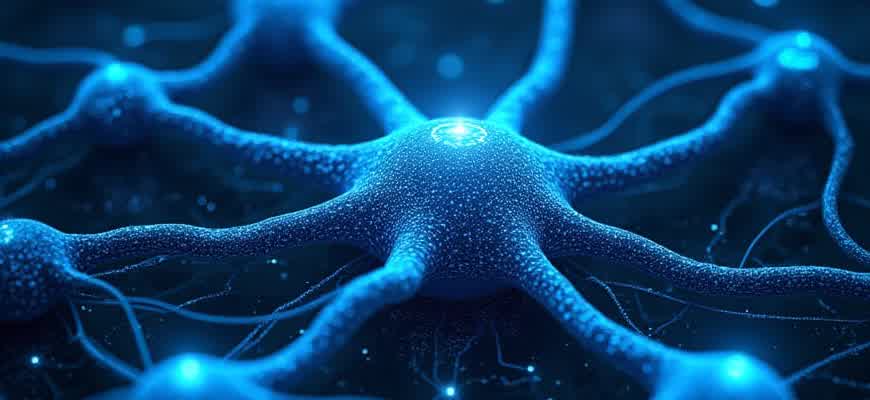
When it comes to reading graphic novels on digital devices, choosing the right ebook reader can greatly enhance the experience. While many standard e-readers work well for text-based books, graphic novels require devices that can handle rich illustrations, vivid colors, and intricate panel layouts without compromising quality. Below, we’ll explore the best ebook readers specifically designed for this type of content.
Key Features to Look For:
- High-resolution display for sharp visuals
- Color accuracy and brightness adjustment
- Support for various file formats like EPUB, PDF, and CBR
- Touchscreen capabilities for easy navigation between panels
- Long battery life for uninterrupted reading sessions
"A good ebook reader for graphic novels isn't just about screen size–it's about how well the device showcases the artwork in each panel."
To make your decision easier, we’ve compiled a list of the top ebook readers that excel in delivering an immersive graphic novel experience:
| Device | Screen Size | Resolution | Format Support |
|---|---|---|---|
| Amazon Kindle Oasis | 7 inches | 300 PPI | EPUB, PDF |
| Kobo Forma | 8 inches | 300 PPI | EPUB, PDF, CBR |
| Onyx Boox Nova Air | 7.8 inches | 1872 x 1404 | EPUB, PDF, CBR, CBZ |
Choosing the Ideal Screen Size for Your Graphic Novel Reading Experience
When it comes to selecting the best ebook reader for graphic novels, screen size plays a crucial role in providing an optimal viewing experience. Whether you're a fan of intricate manga or detailed superhero comics, the size of the display can significantly affect your reading pleasure. Larger screens allow for more detail and less zooming, while smaller screens are more portable but might compromise the visual experience.
Understanding the different screen sizes and their pros and cons is key to making an informed choice. This guide will help you navigate the factors that determine the best screen size for your graphic novel collection.
Factors to Consider When Choosing Screen Size
Graphic novels often require large, clear visuals to appreciate every panel and detail. Screen size determines how well the text and artwork appear. Here are some critical points to keep in mind:
- Detail Clarity: Larger screens provide better clarity for detailed artwork, ensuring that text and images are readable without constant zooming.
- Portability: Smaller screens are more portable and easier to carry, making them ideal for on-the-go reading.
- Comfortable Reading: Screen size affects how comfortably you can read for extended periods. A larger display may reduce eye strain during long sessions.
Remember, a larger screen doesn’t necessarily mean better performance. Some devices with bigger displays might be heavier or harder to hold for long reading sessions.
Recommended Screen Sizes for Different Types of Readers
The ideal screen size can vary based on personal preferences and the type of content you prefer to read. Here's a breakdown of the most popular screen sizes and how they cater to different needs:
| Screen Size | Recommended For | Advantages |
|---|---|---|
| 6-7 inches | Casual Readers | Highly portable, easy to hold, perfect for simple comics. |
| 8-10 inches | Frequent Graphic Novel Readers | More screen real estate for detailed art, balanced size for portability. |
| 12 inches+ | Serious Comic Enthusiasts | Large screen, excellent for full-page views, but less portable. |
Ultimately, choosing the right screen size depends on your individual preferences for portability, detail clarity, and comfort during long reading sessions.
Top Features to Look for in a Graphic Novel Ebook Reader
When selecting the perfect ebook reader for graphic novels, it's essential to prioritize features that enhance visual experience and reading comfort. Graphic novels require specific functionalities that go beyond standard text-focused readers. Therefore, it’s crucial to focus on a display that offers sharp contrast, good color accuracy, and customizable viewing options to make the reading experience immersive.
In addition to the display, usability features such as responsive touchscreens, flexible page navigation, and file compatibility play a vital role. These features ensure that users can effortlessly enjoy their favorite graphic novels with intuitive controls and seamless navigation.
Key Features to Consider
- Display Quality: A high-resolution screen with deep contrast and vibrant colors is essential for optimal graphic novel viewing.
- Touchscreen Responsiveness: Fast and accurate touchscreen functionality ensures smooth page transitions and zooming on detailed panels.
- File Format Support: Compatibility with popular formats like PDF, EPUB, and CBZ is crucial for accessing a variety of graphic novel files.
- Lighting and Eye Comfort: Adjustable backlighting or front-lighting systems reduce eye strain during prolonged reading sessions.
- Customization Options: Options like panel-by-panel view or landscape mode allow for personalized reading preferences.
Display and Navigation Features in Detail
| Feature | Description |
|---|---|
| Resolution | Higher resolution screens (e.g., 300 ppi) ensure crisp lines and vivid illustrations. |
| Zoom Capabilities | Easy zooming lets readers focus on specific panels for better detail. |
| Page Layout | Options for single-page or double-page view, enhancing the layout flexibility. |
| Battery Life | Long-lasting battery ensures uninterrupted reading during extended sessions. |
When reading graphic novels, the experience is all about immersion. A high-quality display with customizable options makes all the difference in bringing illustrations and colors to life.
Comparing E-ink vs. LCD Displays for Graphic Novels
When it comes to reading graphic novels, the type of display on your ebook reader can significantly impact your overall experience. Two of the most popular display technologies used in ebook readers are E-ink and LCD. Each has its unique characteristics, making it important to understand the pros and cons of each to determine which is better suited for graphic novel enthusiasts.
In general, E-ink displays are often preferred for traditional ebook reading due to their paper-like feel, low power consumption, and excellent readability in direct sunlight. However, when dealing with graphic novels, where color, vibrant imagery, and high contrast are crucial, LCD screens come into play with their vivid color reproduction and faster refresh rates.
Advantages of E-ink Displays
- Eye Comfort: E-ink screens mimic the appearance of paper, reducing eye strain during long reading sessions.
- Battery Life: E-ink devices consume minimal power, which can last for weeks on a single charge, ideal for long periods of reading.
- Readability Outdoors: E-ink screens are highly legible under direct sunlight, providing an optimal outdoor reading experience.
Advantages of LCD Displays
- Color Depth: LCD screens deliver vivid colors, making them a better choice for graphic novels that feature bright, dynamic illustrations.
- Faster Refresh Rate: LCD technology offers smoother transitions and better support for animated elements or rapid action sequences in graphic novels.
- More Features: LCD screens allow for interactive features, such as zooming in on panels or navigating through digital layouts, offering an immersive experience.
While E-ink is optimal for those who prioritize battery life and readability in any lighting condition, LCD shines when it comes to displaying color-rich content and fast-moving visuals, making it the preferred choice for graphic novel readers.
Comparison Table
| Feature | E-ink Displays | LCD Displays |
|---|---|---|
| Color Reproduction | Monochrome (some color variants available) | Vibrant, Full-Color |
| Battery Life | Up to weeks | Hours to a day |
| Outdoor Readability | Excellent | Poor (glare and reflections) |
| Refresh Rate | Slow (page turns only) | Fast (smooth transitions) |
Best Ebook Reader Screen Resolution for Clear Graphics
When it comes to reading graphic novels on an ebook reader, screen resolution plays a crucial role in ensuring that the artwork is displayed with sharpness and clarity. The resolution affects not only the text but also the intricate details of illustrations, colors, and artwork. A high-resolution screen ensures that each panel of a graphic novel is represented with the precision needed for a satisfying reading experience.
For graphic novels, where artwork is just as important as the storyline, the resolution can make a significant difference in the overall quality of the book. To achieve the best reading experience, consider ebook readers that offer high pixel density screens. Below are the recommended screen resolutions and features for readers interested in clear and vibrant visuals.
Recommended Screen Resolutions for Graphic Novels
- 300 PPI (Pixels Per Inch) – This is the industry standard for high-quality screens and offers crisp and clear imagery, perfect for detailed comic book art and high-definition illustrations.
- 200 PPI and above – While not as sharp as 300 PPI, this resolution still provides clear images and is a good balance between quality and battery life.
- Resolution of 1440 x 1080 or higher – This is ideal for readers who need to see their graphic novels in high definition. It ensures that each image is sharp, without blurriness or pixelation.
For a seamless graphic novel experience, a high-resolution screen is essential. Anything lower than 200 PPI can make artwork appear fuzzy and less enjoyable to read.
Features to Look for in a Graphic Novel Reader
- High Contrast Display – Ensures that the art stands out with vivid colors and dark contrasts, enhancing the visual appeal of the content.
- Color E-Ink Technology – A color e-ink display can bring your graphic novels to life with true-to-life color reproduction.
- Screen Size – A larger screen allows for a better reading experience, giving enough space for detailed artwork and full-page views.
Comparison of Ebook Readers
| Device | Resolution | PPI | Screen Size |
|---|---|---|---|
| Kobo Elipsa | 1872 x 1404 | 300 PPI | 10.3 inches |
| Amazon Kindle Oasis | 1680 x 1264 | 300 PPI | 7 inches |
| Onyx Boox Nova Air | 1872 x 1404 | 300 PPI | 7.8 inches |
Battery Life Considerations for Extended Comic Reading
When reading graphic novels or comics, long battery life is crucial for uninterrupted reading sessions. Comic readers are particularly dependent on their device's power as many issues span dozens of pages with high-quality images. Devices that support high-resolution color displays tend to consume more power, thus requiring careful battery management for an optimal experience.
Some devices can handle up to several hours of continuous use, but it is important to consider how certain factors influence overall battery performance during extended reading. Below are key considerations to make informed choices about your e-reader.
Key Battery Life Factors for Comic Book Readers
- Display Type: E-ink screens generally offer longer battery life compared to traditional LCD screens due to their energy-efficient design. E-ink displays only use power when the screen is refreshed, making them ideal for reading.
- Screen Brightness: High screen brightness can significantly drain the battery. Adjusting the brightness to a comfortable level can help extend the reading time.
- Connectivity: Wi-Fi and Bluetooth features can be a drain on battery life. Disabling these features when not needed can improve overall performance.
- Resolution: While higher resolutions improve image clarity, they also consume more power. Opting for a device that balances resolution and battery consumption is important for long reading sessions.
Optimizing Battery Life for Prolonged Comic Reading
- Enable Power-Saving Modes: Many e-readers offer power-saving modes that optimize system settings, such as dimming the screen and limiting background processes.
- Use Offline Mode: Downloading comics in advance and reading without an active internet connection can save battery life.
- Reduce Animations: Disabling page-turning animations or other visual effects can help save power, as these features often require extra processing.
Important: For extended comic book reading, e-ink displays are typically the best option, as they provide excellent battery life and a comfortable reading experience without the distractions of bright, power-hungry screens.
Comparison of Battery Life in Popular E-Readers
| Device | Display Type | Battery Life | Notes |
|---|---|---|---|
| Kobo Clara HD | E-Ink | Up to 4 weeks | Great for long reading sessions with moderate usage |
| Kindle Paperwhite | E-Ink | Up to 10 weeks | Very efficient with power consumption, ideal for comics |
| iPad Mini | LCD | Up to 10 hours | Powerful display but significantly lower battery life for comics |
How File Formats Affect Your Graphic Novel Experience
The choice of file format can significantly influence how a graphic novel is displayed and enjoyed on an e-reader. Various formats offer different features that impact the resolution, file size, and compatibility with devices, all of which play a crucial role in optimizing the reading experience. Selecting the right format ensures that the intricate artwork and detailed layouts of graphic novels are rendered correctly and efficiently.
For readers who value high-quality images, the file format can make or break the experience. Some formats preserve image clarity and allow for smooth zooming without sacrificing detail, while others might introduce artifacts or reduce image sharpness. Additionally, some file types are more suitable for specific devices, while others may present challenges in terms of navigation or rendering speed.
Popular File Formats for Graphic Novels
- CBZ/CBR (Comic Book Archive): These formats are widely supported and store images in a compressed archive. They are fast to load and ideal for devices like tablets.
- PDF: A universal format, great for preserving layouts but often too large for smaller screens.
- EPUB: Common for e-books, it’s excellent for text-heavy comics but may struggle with complex images or fixed layouts.
- JPEG/PNG: While image-heavy formats, these do not always offer the best experience for comics that rely on page flow or interactivity.
Pros and Cons of Common Formats
| Format | Pros | Cons |
|---|---|---|
| CBZ/CBR | Quick loading, great for tablet and mobile devices, easy navigation | Limited text support, some issues with high-resolution images |
| High-quality resolution, suitable for complex layouts | Large file sizes, harder to navigate on smaller screens | |
| EPUB | Text reflow, good for general e-readers | Poor image quality in fixed layouts |
For the best experience, selecting a file format that aligns with both the content and your device capabilities is essential. Formats like CBZ/CBR are excellent for most graphic novels, while PDFs are best suited for high-quality art books and printed comics.
Optimizing Navigation and Zooming for Fluid Comic Book Experience
When it comes to enjoying graphic novels on digital platforms, having the right tools for navigating and zooming is crucial. For comic book readers, features like zooming into specific panels and smooth page transitions are essential to ensure a seamless reading experience. These features help users enjoy the fine details of illustrations and follow the story without distraction.
Effective navigation tools help readers easily skip between chapters or scenes while maintaining visual clarity. Zooming capabilities, on the other hand, enhance the experience by allowing readers to focus on intricate artwork or small text in panels, making the content more engaging.
Key Features to Look for in Ebook Readers
- Panel Zoom: Allows users to zoom in on specific sections, ensuring that text and details are clearly visible.
- Pinch-to-Zoom: Provides an intuitive zooming experience for touch-enabled devices, making adjustments easy.
- Smart Navigation: Allows quick scrolling through pages or chapters while maintaining the reading flow.
- Double-Tap Zoom: Quickly zooms into a section, perfect for detailed artwork or small fonts.
Why Smooth Zooming and Navigation Matter
The ability to zoom in and navigate effortlessly can greatly improve the reading experience. With features such as these, the focus remains on enjoying the art and story without being interrupted by cumbersome controls or unclear visuals.
"A comic reader that doesn't have efficient zooming or navigation tools is akin to trying to read a book with pages stuck together – you miss key moments in the narrative."
Comparison of Ebook Reader Features
| Feature | Device 1 | Device 2 | Device 3 |
|---|---|---|---|
| Panel Zoom | Yes | No | Yes |
| Pinch-to-Zoom | Yes | Yes | No |
| Smart Navigation | Yes | Yes | Yes |
| Double-Tap Zoom | No | Yes | Yes |
Price vs. Performance: Finding the Best Value in Ebook Readers
When selecting an ebook reader for graphic novels, one of the key factors to consider is the balance between cost and performance. Finding the right reader means evaluating both the price and the features offered. A high-end device might offer premium features, but if those features are unnecessary for your specific needs, it could lead to overpaying for performance that doesn't add value to your reading experience. On the other hand, opting for a budget device might save money initially, but it could lack essential features that make graphic novels enjoyable, such as high resolution or a large, vibrant display.
To make an informed decision, it's important to weigh the benefits of the device's performance against its price tag. You don’t necessarily need to go for the most expensive option on the market, but you also shouldn’t compromise on essential features that impact the readability of graphic novels. Let’s explore some factors that can help you evaluate price-to-performance ratios when choosing the best ebook reader.
Key Factors to Consider
- Screen Resolution: Higher resolution is essential for graphic novels. A high-definition screen ensures that the intricate details of illustrations are displayed clearly.
- Display Size: Larger screens can provide a more immersive reading experience, especially for visual-heavy content like comics and graphic novels.
- Battery Life: The longer the battery lasts, the better. A reader with a long-lasting battery is ideal for uninterrupted reading.
- Performance Speed: Quick response times and smooth page turns are important for an enjoyable experience when reading graphic novels.
"Investing in a mid-range device with solid features can often provide the best value. Avoid overspending on high-end models that offer features you may never use."
Performance Breakdown by Price Range
| Price Range | Key Features | Recommended For |
|---|---|---|
| $100 - $200 | Decent resolution, medium-size screen, solid battery life | Casual readers and occasional graphic novel fans |
| $200 - $400 | High-resolution display, larger screen, extended battery life | Frequent readers and those who prioritize performance for visuals |
| $400+ | Top-tier display quality, fast performance, premium build | Graphic novel enthusiasts who need the best possible experience |