Best Ebook Reader for Japanese
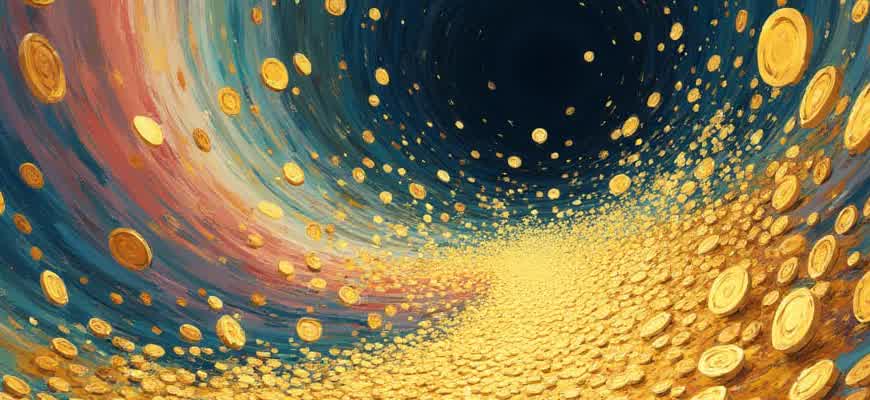
When choosing a digital reader tailored for Japanese content, it's essential to prioritize support for vertical text, furigana, and native font rendering. Devices that excel in these areas provide a seamless experience, especially when handling manga, light novels, and Japanese academic texts.
- Kindle Paperwhite (Japan Edition): Supports AZW3 and MOBI with furigana and vertical layout compatibility.
- Kobo Libra 2: Offers EPUB3 native rendering, ideal for Japanese publications, and built-in Rakuten store access in Japan.
- Boox Page: Android-based with full app support including BookLive and Kinokuniya, allowing custom font installation and dictionary integration.
For native Japanese material, prioritize EPUB3 support and full Unicode rendering to maintain character fidelity and vertical writing alignment.
Below is a quick comparison of the top choices based on Japanese language support, screen size, and format compatibility:
| Device | Japanese Text Support | Screen Size | Supported Formats |
|---|---|---|---|
| Kindle Paperwhite (JP) | Vertical text, furigana | 6.8" | AZW3, MOBI, PDF |
| Kobo Libra 2 | EPUB3, RTL support | 7.0" | EPUB, PDF, CBZ |
| Boox Page | Custom fonts, app-based | 7.0" | All major formats via apps |
- Determine your primary reading source (manga, novels, textbooks).
- Check if the device supports Japanese storefronts or sideloading.
- Look for annotation tools and dictionary support tailored for Japanese learners.
How to Select the Best Ebook Reader for Japanese Texts
When choosing an ebook reader for Japanese texts, it's essential to consider specific features that enhance the reading experience for non-Latin alphabets and complex scripts. The Japanese language, with its kanji, hiragana, and katakana characters, presents unique challenges that standard ebook readers may not fully support. Therefore, the right device should offer the ability to display these characters clearly, support relevant fonts, and handle different types of content like manga, novels, and academic texts efficiently.
Additionally, ease of navigation is crucial. Features such as dictionary support, text size adjustments, and file format compatibility can significantly improve your reading experience. Here are the main factors to consider when selecting an ebook reader for Japanese content:
Key Features to Consider
- Font Support: Ensure the device supports Japanese fonts (including kanji, hiragana, and katakana), as some readers might not display these characters properly.
- Screen Resolution: A high-resolution screen is essential for reading kanji and small text clearly.
- Dictionary Integration: Many Japanese readers need an integrated dictionary or translation tool to quickly understand unfamiliar words.
- File Format Compatibility: Check if the reader supports popular Japanese ebook formats such as EPUB, MOBI, and PDF.
- Battery Life: Reading large Japanese texts can drain the battery quickly, so long battery life is a must.
Popular Ebook Readers for Japanese Texts
| Device | Screen Resolution | Supported Formats | Special Features |
|---|---|---|---|
| Kindle Oasis | 300 ppi | EPUB, MOBI, PDF | Built-in dictionary, adjustable font sizes, long battery life |
| Kobo Clara HD | 300 ppi | EPUB, PDF, MOBI | Overdrive integration for library books, customizable fonts |
| Onyx Boox Nova Air | 1872 x 1404 | EPUB, PDF, MOBI | Android OS for app support, built-in Japanese dictionary |
Important: Ensure that the reader supports Japanese font rendering correctly. A device without proper font support will make reading Japanese texts cumbersome.
Essential Features for Efficient Japanese Ebook Reading
When selecting an ebook reader for Japanese content, it is crucial to prioritize specific features that enhance the reading experience. From font rendering to language support, these functionalities can significantly affect how well a device handles Japanese text, especially for users unfamiliar with complex characters or script styles.
Among the most critical aspects of a device's performance are its ability to properly display kanji, kana, and other unique Japanese typographic elements. A smooth, responsive interface that accommodates the intricacies of Japanese scripts, along with language tools like dictionaries and text-to-speech, will make for an optimal reading experience.
Key Features to Look For:
- Font Rendering: Ensure the reader supports clear, legible Japanese fonts, including proper kerning and spacing for kanji characters.
- Language Switching: Quick and seamless switching between languages (especially Japanese-English) improves overall usability.
- Built-in Japanese Dictionary: A dictionary feature that supports Japanese-to-English and vice versa is highly recommended for readers learning the language.
- Text-to-Speech: Some devices offer text-to-speech for Japanese, allowing users to hear proper pronunciation while reading.
Additional Considerations:
- Device Screen Quality: High-resolution displays are essential for ensuring characters appear sharp and clear.
- Customizable Settings: Adjusting font size, background color, and text spacing is necessary for a comfortable reading experience.
- File Format Compatibility: The device should support a wide range of Japanese ebook formats, such as EPUB, MOBI, and PDF.
Remember, the more versatile the reader in handling Japanese-specific formatting and features, the smoother your reading experience will be.
Comparison of Popular Ebook Readers for Japanese Content:
| Device | Font Support | Language Switching | Built-in Dictionary |
|---|---|---|---|
| Amazon Kindle | Good | Yes | Yes |
| Onyx Boox | Excellent | Yes | Yes |
| Kobo | Very Good | Yes | Yes |
Comparing Ebook Readers for Japanese: Kindle, Kobo, and Others
When it comes to reading Japanese eBooks, not all ebook readers are created equal. The challenge is to find a device that offers smooth navigation, compatibility with Japanese text, and the ability to handle the intricacies of the language–such as kanji, hiragana, and katakana. While the Kindle and Kobo are often top contenders, there are other devices to consider, each with its strengths and weaknesses for Japanese readers.
In this comparison, we will look at three popular options: the Amazon Kindle, Kobo eReaders, and a few other notable devices. These platforms vary in their features, eBook store offerings, and language support. Here's a breakdown of how they measure up for Japanese language enthusiasts.
Kindle
- Language Support: The Kindle supports Japanese, but its display of kanji, hiragana, and katakana may not be as crisp as some other devices. The default Japanese dictionary is helpful, but users may need to download additional dictionaries for a more tailored experience.
- eBook Availability: Amazon's Kindle store has a wide selection of Japanese eBooks, including many bestsellers, but may have limited availability for niche titles compared to other platforms.
- Display: Kindle's E Ink display is easy on the eyes, but the screen size may feel restrictive for readers accustomed to larger texts or more detailed layouts.
Kobo
- Language Support: Kobo's platform provides excellent support for Japanese text. The device can handle complex kanji and Japanese typography better than Kindle in many cases.
- eBook Availability: Kobo offers a diverse selection of Japanese eBooks, including works from major publishers. Additionally, Kobo has regional stores in Japan, providing a more localized catalog.
- Display: With larger screen options and improved font rendering, Kobo devices offer a more comfortable reading experience for Japanese text.
Other Options
- Onyx Boox: Known for its Android-based operating system, the Onyx Boox supports multiple languages and offers a customizable reading experience, including the ability to install Japanese dictionaries and apps for easier navigation.
- Remarkable 2: Though not primarily focused on eBooks, the Remarkable 2's e-ink technology makes it a great option for those who prefer a paper-like experience. However, it lacks native support for Japanese eBooks, which may limit its utility for some users.
Comparison Table
| Device | Language Support | eBook Availability | Display |
|---|---|---|---|
| Kindle | Good (with limitations) | Wide selection but fewer niche titles | 6" E Ink, readable but small |
| Kobo | Excellent | Comprehensive catalog, local options | 7"-8" E Ink, great clarity |
| Onyx Boox | Very good (Android-based) | Varies, can use apps | 6"-10" E Ink, customizable |
Important Note: If you're a heavy reader of Japanese eBooks, consider prioritizing a device with excellent language support and a comfortable display. Kobo, with its dedicated support for Japanese and larger screen options, may be a better choice for those seeking the best overall experience.
Adjusting Font and Display Settings for Optimal Japanese Reading
When reading Japanese text on an ebook reader, the font and display settings can significantly impact your comfort and comprehension. Due to the unique structure of the Japanese language, it's essential to customize these settings to enhance readability. Some characters, such as kanji, require a higher level of detail, which can be difficult to discern in default font styles. Therefore, adjusting these settings will improve the overall experience and reduce strain on the eyes.
Optimal text display isn't just about choosing the right font, but also about fine-tuning the background, contrast, and spacing. A good display setup can make a huge difference when you are reading complex sentences or kanji-heavy texts. This ensures that each character is legible and the text flows naturally, which is crucial for effective language acquisition and enjoyment.
Key Settings for Ideal Japanese Reading
- Font Style: Choose a Japanese font like Meiryo, Yu Gothic, or Hiragino Mincho for clear, readable characters.
- Font Size: Adjust the font size to avoid eye strain, especially for kanji-heavy content. Larger text might help with recognition of complex characters.
- Line Spacing: Set the line spacing to 1.5 or higher to ensure there's enough space between rows, reducing visual clutter.
- Background and Contrast: Opt for a high-contrast setting, such as black text on a white background or use night mode for a softer, less tiring visual experience.
Steps for Customizing Display Settings
- Select your desired font style in the ebook reader settings.
- Increase or decrease the font size according to your reading comfort.
- Adjust the line spacing to avoid text overlapping or feeling cramped.
- Choose the background color and contrast level suitable for your environment (e.g., day or night reading).
- Test the settings with various types of texts to find the most comfortable setup.
Pro Tip: It's recommended to experiment with settings when reading different types of content, as manga, novels, and academic texts may require slightly different display adjustments.
Comparison of Ebook Reader Settings
| Reader Model | Font Options | Line Spacing | Contrast Settings |
|---|---|---|---|
| Kobo Forma | Meiryo, Noto Serif | Adjustable (1.0 - 2.0) | Day and Night Mode |
| Kindle Oasis | Amazon's Custom Japanese Font | Adjustable (1.0 - 1.5) | Black Text on White and Sepia Mode |
| Onyx Boox Note | Yu Gothic, Noto Sans | Adjustable (1.2 - 2.0) | High-Contrast White and Dark Mode |
Top Ebook Reader Apps for Japanese Language Support
When it comes to reading ebooks in Japanese, it's crucial to have a reader that supports various text formats and offers an optimal user experience for understanding complex characters. Whether you're a beginner learning Japanese or a fluent speaker, having the right tool makes all the difference. Below are some of the best ebook readers that provide excellent Japanese language support.
Many ebook readers lack proper handling of Japanese-specific characters and fonts, making it difficult to enjoy reading in Japanese. A good app should support vertical text orientation, kanji, furigana, and the ability to handle large text sizes without loss of quality. The following apps are highly recommended for Japanese readers.
1. Kindle
The Kindle app is one of the most popular ebook readers globally and offers robust support for Japanese books. It allows you to download a wide range of Japanese ebooks and manage your library efficiently.
- Supports Japanese fonts and formats like .mobi and .azw3.
- Offers a built-in dictionary with Japanese-English translation for easy word lookup.
- Customizable text sizes and backgrounds, including a night mode for easier reading in low-light conditions.
2. Kobo
Kobo is another great choice for reading Japanese books, especially if you're looking for a specialized eReader. It provides a wide selection of Japanese books and integrates well with Kobo's bookstore.
- Has Japanese interface support and compatibility with various Japanese eBook formats.
- Offers seamless syncing across devices for reading on the go.
- Supports full-screen and vertical text modes, perfect for reading manga and novels in Japanese.
3. BookLive
BookLive is a popular Japanese ebook platform that offers a vast library of Japanese books, manga, and other reading materials. It provides excellent support for Japanese-specific formats and fonts.
- Optimized for Japanese book readers, offering a comfortable reading experience.
- Supports a variety of Japanese text formats including .epub and .pdf.
- In-app dictionary integration for easier Japanese word lookup and understanding.
4. Google Play Books
Google Play Books is a versatile app that supports multiple languages, including Japanese. With an extensive library of both Japanese and translated ebooks, it makes accessing Japanese literature easy.
- Allows reading books in both vertical and horizontal modes.
- Supports a wide range of text sizes and customization options for a comfortable reading experience.
- Can be synced with Google’s cloud for reading on multiple devices.
Important Note: Always check if the ebook you wish to read is available in a format compatible with your chosen reader before purchasing.
Organizing and Managing Japanese Ebooks on Your Device
Managing Japanese ebooks on your device can be challenging due to the variety of formats and reading applications available. Whether you’re using an Android, iOS, or an e-reader like Kindle or Kobo, organizing your collection effectively will help you enjoy seamless reading experiences. A well-structured library ensures you can quickly access your preferred content without wasting time searching for specific titles.
To effectively manage your Japanese ebook library, it's crucial to adopt a methodical approach to both organization and file management. By using folder structures, tags, and a suitable app, you can ensure easy access to all your books. In this article, we’ll walk you through the best practices for organizing and managing Japanese ebooks on your device.
1. Create Logical Folder Structures
Setting up a folder system based on genres, authors, or series can greatly simplify your ebook management. For example, if you read a lot of light novels or manga in Japanese, categorizing these separately from regular books is a great way to maintain order. Below is an example structure:
- Genres:
- Light Novels
- Romance
- Fantasy
- Manga
- Authors:
- Haruki Murakami
- Yoko Ogawa
- Keigo Higashino
- Series:
- 1Q84
- The Witcher
- Attack on Titan
2. Use Ebook Management Apps with Tagging Capabilities
Several ebook management apps, such as Calibre and Bookmate, allow you to add tags to your ebooks for better organization. You can categorize books by language, genre, or even reading status (e.g., "to read," "reading," or "completed"). This system provides more flexibility than simple folder structures. Consider using a table format like the one below to track your collection:
| Title | Author | Genre | Status |
|---|---|---|---|
| Norwegian Wood | Haruki Murakami | Romance | Reading |
| Kafka on the Shore | Haruki Murakami | Fantasy | Completed |
3. Backup and Sync Your Library Across Devices
Always make sure to back up your ebooks regularly. Cloud storage solutions like Google Drive, Dropbox, or iCloud allow you to sync your library across multiple devices, ensuring you can access your collection anywhere, anytime. This is especially useful for Japanese books, as you might want to continue reading on different devices depending on where you are.
Tip: Make sure your cloud storage provider supports large file uploads, as Japanese ebooks often come in bigger file sizes due to images, illustrations, and high-quality scans.
4. Consider Format Compatibility
Not all Japanese ebooks are in the same format. Ensure your ebook reader app or device supports the file types you have, such as EPUB, MOBI, or PDF. Some apps, like Kindle, may require conversion to a compatible format for full functionality. Using tools like Calibre, you can convert files into the format you need without losing important metadata.
Reading Japanese Manga on Your Ebook Reader: What You Need to Know
When it comes to reading Japanese manga on an ebook reader, there are a few factors to consider to ensure the best experience. Manga, with its unique format and layout, requires a compatible device that can properly display intricate artwork, detailed text, and provide smooth navigation. Understanding the technicalities of your device and knowing the proper apps or file types to use will enhance your reading sessions significantly.
Moreover, the choice of file format is crucial for a seamless reading experience. Japanese manga is often published in specialized formats such as CBZ, CBR, or EPUB, which require specific apps or software to display correctly. Knowing the right format and corresponding reader will make sure you’re not faced with unreadable text or distorted images.
Key Considerations for Manga on Ebook Readers
- Display Quality: Ensure your device has a high-resolution screen for sharp images and clear text. Manga art relies on fine details, so a screen with good pixel density is essential.
- File Compatibility: Most manga files come in CBZ, CBR, or EPUB formats. Make sure your ebook reader supports these formats or that you can easily convert them.
- Navigation: Manga often includes page-by-page navigation, sometimes in reverse order (right-to-left). Look for devices or apps that allow for easy flipping of pages in the proper sequence.
Recommended Ebook Readers for Manga
- Kindle Paperwhite: While not originally designed for manga, it supports EPUB and MOBI files, making it a versatile choice with the right app for converting manga files.
- Onyx Boox: Known for its high-quality E Ink displays, Onyx devices are a great option for manga lovers, supporting various file types and offering customizable reading settings.
- Kobo Clara HD: A solid choice for manga readers with support for EPUB and CBZ files, delivering a good balance of performance and affordability.
Tip: Ensure your ebook reader allows for zooming in on images for better clarity in highly detailed panels.
Important Manga Formats and Their Use
| Format | Common Usage | Reader Compatibility |
|---|---|---|
| CBZ | Popular for image-based comics and manga. | Supported by most ebook readers with comic reading apps. |
| CBR | Another common format for comic books and manga. | Compatible with most Android-based ebook readers and apps. |
| EPUB | Widely used for digital books, including manga. | Supported by Kobo, Onyx Boox, and Kindle (with conversion). |