Best Ebook Reader for Eyes
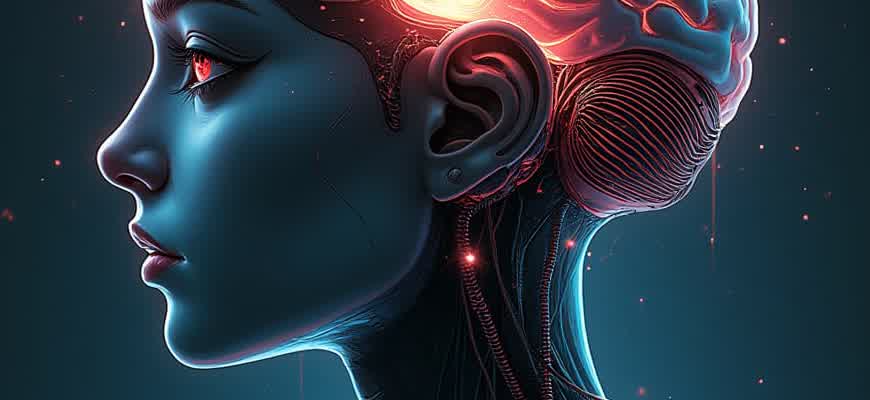
When selecting an ebook reader, it's crucial to prioritize comfort for your eyes, especially during extended reading sessions. Some devices are designed with features that reduce eye strain, while others may cause discomfort. Below, we will discuss key features to look for in a reader, along with a list of the most popular options available today.
Key Features for Eye-Friendly Ebook Readers:
- Screen Technology: E-ink displays are known for mimicking paper, reducing glare and blue light exposure.
- Adjustable Lighting: An adjustable front light allows for optimal brightness in different environments, avoiding eye strain.
- Customizable Text Settings: Being able to adjust font size, contrast, and background color helps personalize your reading experience.
When searching for the best option, consider the following popular models:
- Kobo Clara HD
- Amazon Kindle Oasis
- Onyx Boox Nova Air
It's important to note that not all ebook readers are made equal. Some devices, despite offering advanced features, might still contribute to eye fatigue over time. Always check the display technology and user feedback for eye comfort.
Comparison of Key Models:
| Model | Screen Type | Lighting Options | Adjustable Text |
|---|---|---|---|
| Kobo Clara HD | E-Ink Carta | Front light with color temperature control | Yes |
| Amazon Kindle Oasis | E-Ink Carta | Adaptive front light | Yes |
| Onyx Boox Nova Air | E-Ink Carta | Adjustable warm and cool front light | Yes |
How to Select an Ebook Reader that Minimizes Eye Fatigue
When choosing an ebook reader, one of the most important considerations is minimizing the strain on your eyes during prolonged reading. Digital screens can cause discomfort, especially when reading for extended periods, due to factors like screen brightness, glare, and poor resolution. Fortunately, many ebook readers are specifically designed to address these issues, offering features that promote comfort and reduce eye fatigue.
To make an informed decision, focus on key features such as display type, screen size, and customizable settings. Below, we discuss these factors and their importance in selecting a reader that’s easy on the eyes.
Key Features to Consider
- E Ink Display: This technology simulates real paper and does not emit light, reducing glare and providing a more natural reading experience.
- Adjustable Warm Light: Some readers offer the ability to adjust the screen's color temperature, which reduces blue light exposure and helps minimize eye strain, especially in low-light environments.
- Screen Size: A larger screen can reduce the need for frequent zooming and scrolling, providing a more comfortable reading experience.
- Anti-Glare Screen: A matte finish or anti-glare coating helps reduce reflections, improving visibility even in bright surroundings.
Additional Considerations for Eye Comfort
- Font Customization: Choose a reader that allows you to adjust text size and style to suit your comfort level.
- Battery Life: A long battery life ensures you won’t have to frequently recharge, reducing the chances of interruptions during your reading sessions.
- Portability: Lighter and thinner devices are more comfortable to hold for long periods, which can help prevent hand strain that contributes to overall discomfort.
"The key to a comfortable reading experience lies in the device’s ability to reduce digital screen glare and provide a paper-like feel. This is achieved through the use of E Ink technology and customizable lighting options."
Comparison of Popular Ebook Readers
| Reader | Display Type | Adjustable Light | Screen Size | Battery Life |
|---|---|---|---|---|
| Amazon Kindle Oasis | E Ink Carta | Warm light | 7 inches | Up to 6 weeks |
| Kobo Clara HD | E Ink Carta | Cool and warm light | 6 inches | Up to 4 weeks |
| Nook GlowLight Plus | E Ink Carta | Warm light | 7.8 inches | Up to 50 days |
Key Features to Look for in an Eye-Friendly Ebook Reader
When selecting an ebook reader that minimizes eye strain, several factors must be taken into account to ensure comfort during long reading sessions. The right device will help reduce discomfort, allowing users to read for extended periods without fatigue. Important features such as screen technology, backlighting, and font customization are essential to creating an optimal reading experience.
Here are some crucial aspects to consider when choosing an ebook reader that is gentle on the eyes:
1. Screen Technology
The screen technology plays a significant role in how comfortable the reading experience is. The most common types are E Ink and LCD/LED. While LCD screens can cause more strain due to blue light emissions, E Ink screens mimic the appearance of paper and are easier on the eyes.
- E Ink screens: These are ideal for reducing eye fatigue. They provide a paper-like display with no glare, even in bright environments.
- LCD/LED screens: These displays are backlit, which can lead to eye strain over time due to the intense brightness and blue light exposure.
2. Adjustable Lighting
Backlighting is another important factor in an eye-friendly device. Adjustable brightness and color temperature allow users to customize their reading experience based on the lighting in their environment.
- Warm light adjustment: Reduces blue light exposure, ideal for reading at night.
- Adaptive brightness: Automatically adjusts the screen’s brightness based on ambient light conditions.
"A well-calibrated light level can drastically reduce eye strain and improve reading comfort."
3. Font Customization and Display Size
The ability to adjust font size, style, and spacing is essential for comfort, especially for long reading sessions. A larger font or increased spacing can make text easier to read, preventing eye fatigue.
| Feature | Benefit |
|---|---|
| Font Size Adjustment | Allows users to set the text size to a comfortable level for easy reading. |
| Font Style Options | Choose from various styles to find the most legible one for your eyes. |
| Line Spacing | Adjustable line spacing can reduce clutter on the page and help with readability. |
Benefits of E-Ink Displays for Your Eyes
E-Ink technology has revolutionized the way we read digital content, particularly when it comes to reducing eye strain. Unlike traditional backlit screens that emit light, E-Ink displays work by reflecting ambient light, which makes them more natural to read, similar to paper. This results in a more comfortable reading experience, especially during extended periods of use.
For individuals who spend a significant amount of time reading on digital devices, E-Ink readers provide several key advantages. Not only do they reduce glare, but they also help avoid the harsh lighting that can lead to digital eye strain. Below are some of the primary benefits of E-Ink screens for your eyes:
- Reduced Eye Strain: E-Ink screens do not emit light, which helps to reduce the chances of eye fatigue and discomfort that is common with traditional screens.
- Better Readability in Bright Conditions: Due to their reflective nature, E-Ink displays perform exceptionally well under direct sunlight, where traditional screens often struggle with glare.
- Improved Focus: With no distractions from notifications or apps, E-Ink devices provide a more focused reading experience.
"E-Ink displays are ideal for long reading sessions without causing the eye strain typically associated with digital screens."
- Eye Comfort for Extended Reading: Users can read for hours without discomfort, as E-Ink technology mimics paper.
- Energy Efficiency: E-Ink readers use very little power compared to tablets or smartphones, making them perfect for prolonged use without frequent recharging.
| Feature | E-Ink | Traditional Screens |
|---|---|---|
| Light Emission | No Light Emission | Backlit |
| Glare | Minimal | High |
| Battery Life | Longer | Shorter |
Understanding Blue Light Filters in Ebook Readers
Blue light, emitted by digital screens, has become a concern for many readers, especially when it comes to prolonged usage. Ebook readers have evolved to include blue light filters, which are designed to minimize the potential strain on the eyes caused by long reading sessions. This feature is particularly important for individuals who use their devices for extended periods, as exposure to blue light can interfere with sleep patterns and lead to eye fatigue.
Blue light filters in ebook readers work by adjusting the screen’s light temperature, often shifting it towards warmer tones. This reduces the amount of blue light emitted, which is typically associated with eye strain and disruptions to circadian rhythms. Different ebook readers employ varying technologies and methods to integrate this feature, with some devices offering customizable options for different reading environments and times of day.
How Blue Light Filters Benefit Your Eyes
- Reduces Eye Strain: Prolonged exposure to blue light can cause discomfort. A blue light filter helps by softening the light emitted, thus reducing eye fatigue during long reading sessions.
- Improves Sleep Quality: Blue light can disrupt melatonin production, affecting sleep. By using a blue light filter, you can minimize these disruptions and improve sleep patterns, especially if you read late at night.
- Enhances Comfort: Warmer tones are easier on the eyes, making reading more comfortable over long periods.
"Using a blue light filter can significantly improve the overall reading experience, reducing eye strain and promoting better sleep hygiene."
Factors to Consider When Choosing an Ebook Reader with Blue Light Filtering
- Adjustability: Look for readers that allow you to customize the level of blue light filtering. This gives you control over your reading experience, especially when switching between day and night.
- Screen Quality: Higher-quality screens with better contrast will allow the blue light filter to work more effectively without compromising readability.
- Battery Life: Some blue light filters can drain battery faster, so consider the impact on battery life when choosing a device with this feature.
Comparison of Popular Ebook Readers with Blue Light Filters
| Device | Blue Light Filter | Adjustable Settings | Battery Life |
|---|---|---|---|
| Kobo Clara HD | Yes | Yes, with night mode | Up to 30 days |
| Amazon Kindle Paperwhite | Yes | Yes, adjustable warmth | Up to 10 weeks |
| Nook GlowLight Plus | Yes | Yes, with warm light option | Up to 6 weeks |
Adjusting Screen Brightness and Warmth for Comfort
Screen brightness and color temperature are key factors that impact the overall reading experience, especially on devices used for extended periods. Ebook readers with adjustable brightness and warmth settings offer a more personalized experience, allowing users to adapt the display to their lighting conditions. By fine-tuning these settings, you can reduce glare, avoid eye strain, and enhance readability, leading to more comfortable reading sessions.
When choosing an ebook reader, it's important to understand how the display's brightness and warmth settings work. Brightness controls the intensity of the light emitted, while warmth adjusts the tone of the screen, shifting it from cooler (blue light) to warmer (yellowish) hues. Both features can be customized to match your environment and personal preferences, improving comfort and minimizing the negative effects of prolonged screen exposure.
Benefits of Customizing Brightness and Warmth
- Eye Comfort: Lower brightness levels in low-light environments reduce glare, while warmer tones are gentler on the eyes.
- Improved Reading Experience: Customizing these settings ensures the text is clear and legible without unnecessary strain on the eyes.
- Better Sleep Quality: Warmer hues in the evening can prevent the disruption of melatonin production, promoting better sleep after nighttime reading.
"Adjusting both screen brightness and warmth is a simple yet effective way to enhance reading comfort and protect your eyes from digital fatigue."
Factors to Consider When Adjusting Screen Settings
- Lighting Conditions: In bright rooms, higher brightness levels may be necessary, while in dim environments, lowering brightness is recommended to avoid eye strain.
- Reading Time: During the day, cooler tones might feel comfortable, but at night, switching to warmer tones can reduce the risk of sleep disturbances.
- Personal Preferences: Some readers prefer a more intense screen light, while others opt for a softer, warmer display for maximum comfort.
Comparison of Ebook Readers with Adjustable Screen Settings
| Device | Brightness Control | Warmth Adjustment | Battery Impact |
|---|---|---|---|
| Kobo Libra 2 | Yes, adjustable | Yes, color temperature control | Minimal effect on battery life |
| Amazon Kindle Oasis | Yes, adaptive brightness | Yes, adjustable warmth | Moderate effect on battery life |
| Nook GlowLight 4 | Yes, automatic and manual | Yes, adjustable warmth | Minimal effect on battery life |
Why Screen Size Matters for Reducing Eye Fatigue
When selecting an eBook reader, the screen size plays a crucial role in minimizing strain on the eyes. A screen that is too small forces readers to squint or zoom in frequently, increasing eye fatigue over time. Conversely, a larger screen can provide a more comfortable reading experience, allowing for better clarity and fewer adjustments during prolonged reading sessions.
Optimal screen size is especially important for those who read for extended periods. Larger displays not only help with text legibility but also reduce the need for constant movement and focusing on small text. This can make a significant difference in terms of comfort and overall reading experience.
Key Factors to Consider
- Text Size and Clarity: Larger screens allow for larger text, reducing eye strain.
- Ergonomics: A bigger screen reduces the need for zooming in or adjusting the text size too often.
- Display Quality: A larger screen often supports higher resolution, improving text sharpness.
"The bigger the screen, the easier it is on your eyes. Smaller screens can lead to more squinting and longer periods of focusing on small details."
Screen Size vs. Eye Strain
| Screen Size | Impact on Eyes |
|---|---|
| 6-7 inches | May cause increased eye strain due to frequent zooming and smaller text. |
| 8-10 inches | Offers a comfortable reading experience with fewer adjustments. |
| 10+ inches | Best for extensive reading, with clear text and minimal strain. |
"Choosing the right screen size is key to reducing eye strain. Larger screens provide better readability and comfort."
How Prolonged Use of E-Readers Impacts Your Eye Health
The growing popularity of eBook readers has led to an increasing number of individuals spending hours reading on screens. While the convenience of portable digital books is undeniable, prolonged usage may have consequences on your eye health. E-readers, especially those with backlit screens, can cause eye strain, fatigue, and even long-term vision problems if not used correctly. It is crucial to understand the potential risks and take measures to reduce their impact on your eyes.
Over time, staring at a screen for extended periods can lead to digital eye strain. This condition, also known as computer vision syndrome (CVS), can cause symptoms like dryness, blurred vision, and headaches. It is particularly prevalent among people who use their eBook readers or tablets for long reading sessions without breaks. However, modern e-readers with e-ink technology, designed to mimic paper, can reduce these risks compared to traditional backlit screens.
Factors Contributing to Eye Strain on E-Readers
- Screen Brightness: High brightness can increase strain on the eyes, especially in low-light environments.
- Duration of Use: Prolonged reading without taking breaks can lead to fatigue and discomfort.
- Font Size and Contrast: Small font sizes and poor contrast may force the eyes to strain harder to read the text.
- Backlit Displays: Direct light from the screen can cause glare and increase eye discomfort.
Key Recommendations for Eye Health During eBook Reading
- Take Regular Breaks: Follow the 20-20-20 rule: every 20 minutes, look at something 20 feet away for 20 seconds.
- Adjust Screen Settings: Reduce screen brightness, increase contrast, and enlarge the font size to improve readability.
- Use E-Ink Displays: E-ink screens are less harsh on the eyes, especially in bright environments.
"Taking regular breaks and optimizing your eReader settings can help minimize the adverse effects of prolonged reading sessions."
Comparison: E-ink vs. Backlit Displays for Eye Comfort
| Feature | E-Ink Display | Backlit Screen |
|---|---|---|
| Brightness | No backlight, ambient light required | Built-in backlight, adjustable brightness |
| Eye Strain | Minimal eye strain | Higher risk of strain, especially at high brightness levels |
| Reading Comfort | Paper-like experience | Can cause glare and discomfort over time |
| Battery Life | Longer battery life | Shorter battery life due to backlighting |
Comparing Popular Ebook Readers for Eye Comfort
When choosing an ebook reader, one of the key factors to consider is eye comfort. Prolonged reading on screens can lead to eye strain, fatigue, and discomfort. As a result, many modern devices offer features specifically designed to minimize eye strain during extended reading sessions. This article compares the most popular ebook readers and their features that contribute to eye comfort.
Factors such as screen technology, lighting options, and adjustable settings play a significant role in how easy it is on the eyes. Among the top choices are Kindle Oasis, Kobo Forma, and Onyx Boox Nova. Each device offers unique features tailored for different reading habits, so it's important to understand how they compare.
Key Features for Eye Comfort
- Screen Technology: E Ink technology is widely known for its paper-like appearance, reducing glare and offering better readability under different lighting conditions.
- Adjustable Front Lighting: Front light adjustments, especially with warm light options, allow users to tailor brightness based on ambient conditions, which helps reduce eye strain.
- Blue Light Filters: Many readers now include blue light filters to reduce eye fatigue, especially during night reading.
Popular Ebook Readers and Their Features
| Device | Screen Type | Adjustable Light | Blue Light Filter |
|---|---|---|---|
| Kindle Oasis | E Ink Carta | Yes (Warm and Cold) | Yes |
| Kobo Forma | E Ink Carta | Yes (Warm and Cold) | Yes |
| Onyx Boox Nova | Flexible E Ink | Yes (Adjustable Color Temperature) | Yes |
Choosing the right ebook reader can make a significant difference in how comfortable your reading experience is. Devices with adjustable lighting and blue light filters are particularly beneficial for long reading sessions.