How to Create Epub3 Ebook
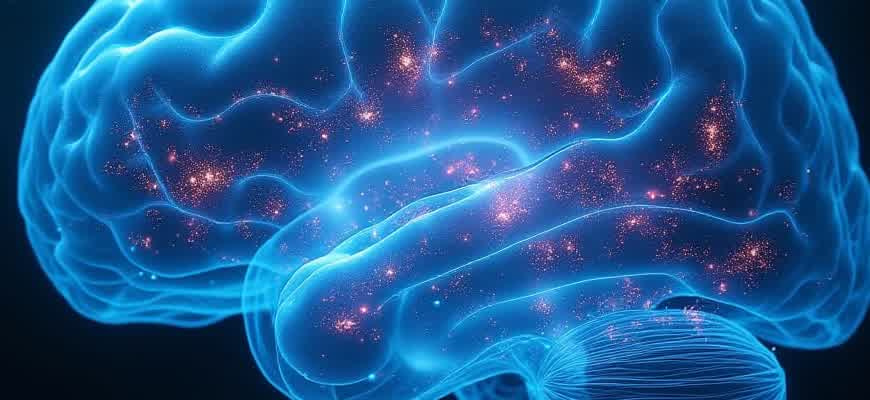
Creating an Epub3 ebook requires a clear understanding of the necessary tools and techniques. This guide will walk you through the process, from preparing your content to converting it into a fully functional Epub3 file. Epub3 is the latest version of the popular eBook format, offering advanced features like multimedia, interactivity, and better support for reflowable content. Below, you’ll find an outline of key steps to take in building your ebook.
Step 1: Preparing Your Content
- Write and format your text using a word processor or markdown editor.
- Ensure your content includes headings, paragraphs, and images formatted correctly for digital reading.
- Organize the structure, such as chapters, sections, and images, to create a smooth reading experience.
Step 2: Converting to Epub3
- Use an eBook creation tool like Calibre or Sigil to convert your content into an Epub3 file.
- Ensure that the software you choose supports multimedia integration if you plan to include audio or video.
- Validate the final output with an eBook reader or Epub validator to ensure compatibility with all devices.
Important: Make sure that the ePub file you create is compatible with eBook stores and readers, including Kindle, iBooks, and others. Testing on multiple devices is crucial to ensure the best experience for readers.
Step 3: Fine-tuning and Enhancing the Ebook
After conversion, it’s time to polish your ebook. Consider adding metadata, a table of contents, and interactive elements like links and footnotes. You can also enhance the reading experience by customizing fonts, spacing, and layout to suit the specific needs of your audience.
| Feature | Description |
|---|---|
| Table of Contents | Provides easy navigation through the book’s chapters. |
| Multimedia | Integrate audio and video to engage readers more deeply. |
| Metadata | Include information like author, title, and description for search optimization. |
Choosing the Right Tools for Epub3 Creation
Creating a high-quality Epub3 eBook requires careful consideration of the tools you use. The right software can make a significant difference in the ease of formatting, the functionality of interactive elements, and the overall quality of the final product. In this context, selecting the best tool is crucial to ensure a seamless and professional output, particularly when dealing with specialized content, such as cryptocurrency topics. Epub3 format, with its support for multimedia and interactivity, is perfect for integrating dynamic content that can enhance the reader's experience.
When it comes to creating an Epub3 eBook, especially one focused on cryptocurrency or blockchain technology, it's essential to choose a platform that can handle complex elements like charts, embedded videos, and interactive code samples. While many tools are available, each comes with its own strengths, limitations, and features that cater to different needs. In this guide, we will discuss some of the top choices to ensure your eBook creation process is smooth and efficient.
Top Tools for Epub3 Creation
- Sigil - A powerful, open-source editor that allows for precise control over the formatting and structure of your eBook. Its support for HTML and CSS gives flexibility for cryptocurrency content with dynamic charts or custom styling.
- Adobe InDesign - A professional desktop publishing software that offers robust eBook creation features. InDesign allows for rich multimedia integration, ideal for cryptocurrency tutorials that need embedded videos or animations.
- Calibre - A free tool perfect for eBook conversion and management. Calibre supports various formats and can convert documents to Epub3 with ease, making it a good choice for those who have prewritten cryptocurrency content in other formats.
Key Considerations When Choosing Tools
- Ease of Use - Ensure the tool you select has an intuitive interface, especially if you are working with complex content like cryptocurrency market analyses or blockchain diagrams.
- Compatibility - Check whether the software supports Epub3 features, such as interactivity, multimedia integration, and HTML5 elements, which are essential for a modern eBook on cryptocurrency.
- Customization Options - Choose tools that offer customizable templates and layout flexibility. This is particularly important when presenting data or technical explanations that require clear, readable formatting.
Important: While free tools like Sigil and Calibre are useful for basic eBook creation, professional-grade tools such as Adobe InDesign offer more control over multimedia elements, making them ideal for creating engaging and interactive content.
Comparison Table of Epub3 Tools
| Tool | Features | Best For |
|---|---|---|
| Sigil | Open-source, customizable, supports HTML/CSS, no built-in ePub3 export | Users who prefer manual control over formatting |
| Adobe InDesign | Professional layout design, multimedia support, rich interactivity | Users creating complex, multimedia-rich eBooks |
| Calibre | Free, format conversion, eBook management | Users converting prewritten content into ePub3 |
Designing a Clean and Responsive Layout for Epub3
Creating an effective layout for an Epub3 ebook requires attention to detail, especially when dealing with complex topics like cryptocurrency. With the increasing demand for mobile-friendly and dynamic content, it's essential to craft a design that is both clean and responsive. The layout should adapt smoothly to various screen sizes and devices, ensuring readers can easily navigate through the content without distractions.
When focusing on cryptocurrency-related content, clarity is key. Complex charts, transaction data, and volatile market updates must be presented in a way that enhances understanding. A responsive design not only keeps the content accessible but also ensures it is engaging across different platforms, whether on a tablet, smartphone, or e-reader.
Layout Design Elements for Cryptocurrency Ebooks
To achieve an optimal design for a cryptocurrency ebook in Epub3, it’s crucial to organize information logically and ensure readability on all devices. Here are some key elements to focus on:
- Clear Typography: Use legible fonts and appropriate sizes for various screen types to ensure readability of financial data and explanations.
- Interactive Elements: Incorporate links, references, and pop-ups for further information on blockchain technology, digital wallets, and other related topics.
- Image Optimization: Cryptocurrency often involves technical charts or graphs. Ensure these images are properly sized and scalable without losing quality.
Key Considerations for Responsiveness
To create a responsive layout for your cryptocurrency ebook, consider these approaches:
- Flexible Grids: Implement fluid grids that adjust the content layout based on the screen size. This helps display detailed charts or market graphs in an organized way.
- Media Queries: Use media queries in your stylesheet to adapt the presentation for mobile devices, tablets, and desktop screens.
- Minimalist Design: Keep the design simple by limiting clutter, especially when explaining complex topics like crypto mining or blockchain networks.
Example of a Table Layout for Data Representation
For cryptocurrency-related data, tables can be a powerful tool to present numbers clearly. Below is an example of how a table might look in an Epub3 layout:
| Cryptocurrency | Price | 24h Change |
|---|---|---|
| Bitcoin (BTC) | $25,000 | +5% |
| Ethereum (ETH) | $1,800 | -2% |
| Ripple (XRP) | $0.60 | +1.5% |
"The cryptocurrency market is highly volatile. Always do your research before investing."
How to Organize Your Epub3 Files and Folders for a Crypto Ebook
Creating a well-structured Epub3 file is crucial for delivering a seamless reading experience, especially when it comes to topics like cryptocurrency. The organization of files and folders within the Epub3 format helps ensure compatibility with various devices and reading platforms. When crafting an ebook about cryptocurrencies, it’s essential to follow a logical folder structure to prevent errors during the publishing process.
In an Epub3 format, the internal structure of files is organized into specific folders and files to separate content, metadata, and assets. A clear directory structure not only improves file management but also ensures that images, CSS, and other resources are properly linked to the content.
Folder Structure Breakdown
- mimetype - This is the first file in the Epub3 structure, containing a single line of text ("application/epub+zip"). It must be the first file in the zip archive and remain uncompressed.
- META-INF - Contains the container.xml file, which helps the reader locate the main content of the ebook.
- OEBPS - This is the primary folder containing all of the content, stylesheets, images, and scripts. Here’s where you'll find:
- Text Files: Typically XHTML or HTML files that contain the chapters or sections of your crypto ebook.
- Images: Folder for all graphic elements, including charts or infographics related to blockchain or coin data.
- CSS: Styling files that ensure your ebook has a consistent and readable format.
Important File Considerations for Crypto Ebooks
Make sure your metadata file contains relevant information such as the title, author, language, and a description of the ebook’s content. This helps readers understand the ebook’s purpose at first glance.
For a successful crypto ebook, your structure should reflect a clean hierarchy that includes the main content, interactive elements, and visual aids. Pay close attention to the links between these components to avoid broken connections, especially when dealing with complex crypto-related terms or illustrations.
Recommended Directory Structure Example
| Folder/File | Description |
|---|---|
| mimetype | Indicates the file type for the epub archive |
| META-INF/container.xml | Defines the entry point to the main content |
| OEBPS/content.opf | Package file that defines the content and metadata structure |
| OEBPS/chapters | Folder containing the main content of the ebook, organized by chapters |
| OEBPS/styles.css | Styling for the ebook, including any custom designs for tables, lists, and images |
By following this structure and ensuring all resources are properly linked, your crypto ebook will be well-prepared for distribution across different reading platforms.
Converting HTML and CSS to Epub3 Format
Converting web content such as HTML and CSS into the Epub3 format is an essential skill for creating modern, responsive eBooks. This process involves transforming static web elements into a format that can be viewed across various devices and e-reader platforms while preserving the structure and design. The transition requires careful attention to both the content structure and the presentation style to ensure compatibility with ePub readers.
For cryptocurrency-related topics, it’s crucial to structure the content effectively to provide readers with a seamless experience, especially when dealing with complex financial data. The use of appropriate HTML tags for formatting and styling is key in this process, as it allows for a smooth conversion that maintains readability and functionality.
Best Practices for Converting HTML and CSS
- Semantic HTML: Use proper HTML tags for structuring the content. This includes headings, paragraphs, lists, and tables to ensure that the eBook is accessible and readable.
- Responsive CSS: Apply CSS that adjusts according to different screen sizes, ensuring a fluid design that adapts well on both mobile and desktop e-readers.
- Inline CSS: While external stylesheets may be used, inline CSS is preferred in ePub3 to ensure better compatibility with e-reader devices.
"Converting HTML to ePub3 requires special attention to details such as font sizes, margin spacing, and media queries to ensure content renders properly across various platforms."
Formatting Cryptocurrency Data in Epub3
- Tables for Financial Data: When presenting cryptocurrency charts, tables can be used to neatly display prices, trends, and other key metrics. A table ensures that all data is presented clearly and in a structured way.
- Lists for Key Points: For summarizing important cryptocurrency trends, such as price movements or technological updates, unordered lists are ideal for easy reading.
- Hyperlinks for Sources: Including external links to cryptocurrency sources is vital for providing additional context or for directing readers to real-time price updates.
| Cryptocurrency | Price (USD) | 24h Change |
|---|---|---|
| Bitcoin | $28,000 | +5% |
| Ethereum | $1,800 | +3% |
Integrating Interactive Features in Epub3: Audio, Video, and JavaScript
Incorporating dynamic media into an eBook is a great way to engage readers and create a more immersive experience. Epub3 allows you to embed audio and video content, enabling authors to add narration, background music, or explanatory videos. These elements can significantly enhance the understanding of complex topics, such as the world of cryptocurrency. For instance, a video explaining blockchain technology could clarify key concepts for readers.
To fully utilize these capabilities, authors must consider how to integrate interactive elements such as JavaScript to create responsive features. JavaScript can be used to add functionality, like interactive charts or live data updates, which is particularly valuable when discussing real-time financial data or trends in the cryptocurrency market.
Adding Multimedia and Interactive Content
Here are the steps to effectively incorporate media and interactive content into an Epub3 eBook:
- Embed audio and video using the
media overlayfeature to sync narration with text. - Utilize the
videoandaudiotags for embedding multimedia files directly in the content. - Leverage JavaScript for creating interactive elements such as clickable charts or cryptocurrency price tickers.
Example of Interactive Chart:
| Cryptocurrency | Price (USD) | 24h Change (%) |
|---|---|---|
| Bitcoin | $40,000 | +2.3% |
| Ethereum | $2,500 | -1.2% |
Tip: Always test multimedia content on different devices to ensure compatibility with various eBook readers and browsers.
Implementing Metadata and Custom Fonts in Your Epub3 Ebook
When creating an Epub3 ebook, it is crucial to ensure that metadata is properly defined, as it provides essential information about your ebook such as title, author, and publication date. This data can improve the discoverability of your ebook and offer a better user experience across different reading platforms. In Epub3, metadata is typically embedded in the package file, making it accessible for eBook readers and catalog systems.
Similarly, the use of custom fonts can enhance the visual appeal and overall design of your ebook. Epub3 allows for the inclusion of custom fonts, providing greater flexibility in typography compared to earlier formats. This is particularly useful for maintaining consistency with your brand or creating a unique reading experience.
Metadata Implementation
To define metadata in an Epub3 ebook, include the following elements in the metadata section of your package file:
- Title - The name of the ebook.
- Creator - The author(s) or creator(s) of the ebook.
- Identifier - A unique identifier for the ebook, such as an ISBN.
- Language - The primary language in which the ebook is written.
- Publisher - The publisher of the ebook, if applicable.
Important: Ensure that metadata is correctly formatted in the OPF file to ensure proper indexing and display on eBook platforms.
Custom Font Integration
Incorporating custom fonts into your Epub3 ebook requires careful setup in both the CSS and the EPUB container. First, ensure your font files are properly licensed and include them in the appropriate directory within the ebook structure. Then, reference these fonts in the CSS styles used for the ebook’s layout.
- Step 1: Add font files (e.g., TTF, OTF) to the "fonts" folder in the EPUB structure.
- Step 2: Link the fonts in the CSS file using the @font-face rule.
- Step 3: Apply the fonts to your content elements using standard CSS selectors.
| File | Format | Location |
|---|---|---|
| custom-font.ttf | TrueType Font | fonts/custom-font.ttf |
| custom-font.otf | OpenType Font | fonts/custom-font.otf |
Ensuring Epub3 Ebook Compatibility Across Devices
When developing an Epub3 ebook, it is crucial to test its compatibility across various devices to ensure a seamless reading experience. Epub3, being a highly adaptable format, can be rendered differently depending on the reader's device and software. Therefore, understanding how your ebook behaves on different platforms can prevent issues like text misalignment, broken multimedia, and improper font rendering. This step is essential for both enhancing user experience and achieving widespread distribution.
Testing your Epub3 file requires attention to various aspects such as layout, functionality, and overall performance. Each device may handle specific features like embedded fonts, interactive content, and multimedia elements differently. In this process, utilizing testing tools and emulators can be immensely helpful, but hands-on testing on actual devices is recommended for the most accurate results.
Key Areas to Test
- Font Rendering: Check how embedded fonts display on different screens to ensure text readability.
- Interactive Features: Test multimedia elements (audio, video, animations) to ensure they function correctly across devices.
- Navigation: Ensure smooth navigation between chapters and sections, especially for devices with limited screen sizes.
- Images: Verify that images adjust properly in different screen resolutions and orientations.
Device and Platform Considerations
- eReaders: Devices like Kindle and Nook have specific limitations and often do not support all Epub3 features, such as embedded fonts or advanced interactivity.
- Tablets: Tablets generally offer better multimedia support, but screen size and resolution must still be considered for optimal formatting.
- Smartphones: Testing on various smartphone models ensures that smaller screens do not distort content or navigation.
Testing Tools and Approaches
| Tool | Platform | Features |
|---|---|---|
| Adobe Digital Editions | Windows, Mac, iOS, Android | Good for basic layout and text rendering checks |
| Readium | Chrome Extension | Great for testing HTML5, CSS3, and interactivity features |
| Kindle Previewer | Windows, Mac | Essential for testing compatibility with Kindle devices |
Important: Always test on a variety of devices, including eReaders, tablets, and smartphones, to ensure your Epub3 ebook performs as expected across all platforms.
Publishing and Distributing Your Epub3 Ebook
After creating an Epub3 ebook, the next step is making it available to your audience. In the age of cryptocurrencies, this process can be significantly enhanced by leveraging blockchain-based platforms, enabling authors to distribute their work while maintaining control over their content and royalties.
One of the main benefits of publishing through blockchain technologies is the ability to engage in smart contract-powered royalty systems. This allows authors to ensure that they receive fair compensation, avoiding traditional intermediaries. Below are some practical steps for publishing and distributing your Epub3 ebook effectively.
Utilizing Blockchain for Ebook Distribution
Blockchain technology offers a decentralized distribution model, enabling authors to retain full control over their work. By using platforms built on blockchain, authors can distribute their ebooks directly to readers without relying on centralized retailers. Here are some key points to consider when using cryptocurrency in ebook publishing:
- Smart Contracts: Automatically execute royalty payments to authors based on predefined terms.
- Decentralized Platforms: Publish and distribute your ebook on blockchain-based marketplaces.
- Cryptocurrency Payments: Accept payments in cryptocurrencies like Bitcoin, Ethereum, or stablecoins.
Steps for Distributing Your Epub3 Ebook
There are various methods for distributing your ebook to a global audience, each offering different features and benefits. Below is a general approach to using a blockchain-based distribution model:
- Choose a Platform: Select a blockchain platform that supports ebook distribution, such as OpenBazaar or other decentralized publishing platforms.
- Upload Your Epub3 File: Ensure your file is properly formatted and uploaded to the chosen platform.
- Set Payment Terms: Define the pricing of your ebook and specify the cryptocurrencies you will accept for transactions.
- Promote Your Ebook: Market your ebook to the target audience through social media or cryptocurrency communities.
Royalties and Payments in Cryptocurrencies
With blockchain-based publishing, authors can set up payment systems that automatically handle transactions. This ensures transparency and fairness in royalty distribution, especially when dealing with multiple authors or collaborators. Here’s an overview of the transaction process:
| Step | Description |
|---|---|
| 1 | Smart contracts execute payments based on predefined conditions (e.g., a sale occurs). |
| 2 | Payments are made directly to the author’s cryptocurrency wallet, reducing delays and transaction fees. |
| 3 | Both author and readers can track transactions on the blockchain for full transparency. |
Important: Blockchain platforms ensure that authors maintain control over intellectual property, reducing the risk of piracy and unauthorized distribution.