Can You Convert Pdf to Ebook
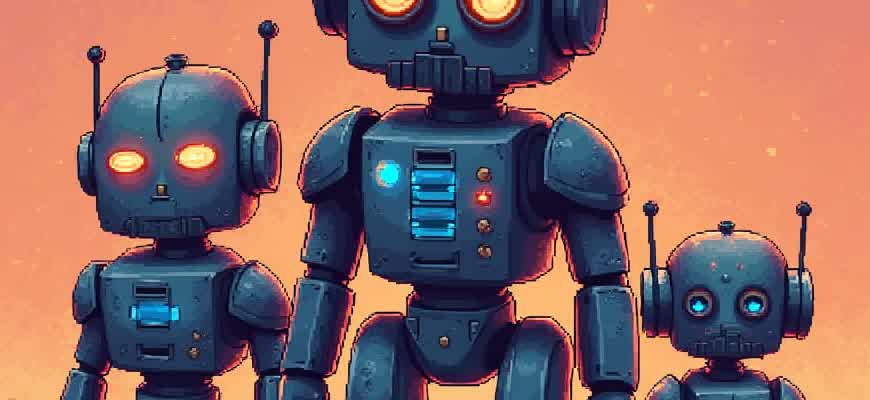
When it comes to reading on digital devices, ebooks have become the preferred format. However, many readers still own PDF versions of books and documents that they'd like to transform into more flexible ebook formats like EPUB or MOBI. In this guide, we explore how to convert PDF files into ebooks, along with the tools and methods available for the conversion process.
There are several reasons why people choose to convert PDFs into ebook formats. One of the main advantages is the ability to adjust font sizes, styles, and layouts for easier reading on mobile devices. Another key reason is that ebooks offer a more interactive experience with features like hyperlinks and multimedia support, which are not always present in PDFs.
Important: Converting a PDF to an ebook is not always a flawless process. Some PDFs, especially those with complex layouts or embedded images, might not convert well into an ebook format without significant formatting issues.
Methods for Converting PDF to Ebook
- Using online converters: These are quick and easy tools for converting PDF files to various ebook formats.
- Using desktop software: Programs like Calibre offer more control and advanced features for conversion.
- Manual conversion: This option involves editing the PDF manually to ensure a clean conversion to ebook format.
Popular Tools for Conversion
| Tool | Features |
|---|---|
| Calibre | Open-source software, supports multiple formats, advanced customization options. |
| Online Convert | Web-based tool, easy to use, supports various formats. |
| Adobe Acrobat | Professional PDF tool, can export PDFs to EPUB or other ebook formats. |
How to Transform Your PDF into an Ebook: A Step-by-Step Guide
With the rise of digital reading platforms, many users are looking to convert PDFs into more versatile ebook formats. This transformation can make it easier to access your content across various devices, enhance formatting, and improve the overall reading experience. In this guide, we will explore practical methods to convert your PDF files into popular ebook formats like EPUB, MOBI, and others.
Whether you're an author, content creator, or someone with a large PDF collection, converting your files into ebook formats can be a time-saving and efficient way to make your documents more accessible. Below is a step-by-step process you can follow using both software tools and online converters.
Common Tools for Converting PDF Files
- Calibre: A powerful and free open-source tool that allows you to convert, edit, and organize your ebook library.
- Adobe Acrobat: A paid solution that provides comprehensive PDF management features, including conversion to various ebook formats.
- Online Converters: Websites like Zamzar and Online-Convert offer quick, simple PDF-to-ebook conversion with no installation required.
Step-by-Step Guide to Convert PDF to Ebook
- Download and Install Software - Choose a converter like Calibre or Adobe Acrobat, and install it on your device.
- Import Your PDF - Open the chosen software, and import the PDF you want to convert.
- Select Output Format - Choose the desired ebook format (EPUB, MOBI, etc.) based on your reader compatibility.
- Adjust Settings (Optional) - Modify settings such as layout, fonts, and metadata if necessary.
- Start Conversion - Click on the "Convert" button to begin the process, and wait for the file to be generated.
- Transfer to Device - Once the conversion is complete, transfer the new ebook to your preferred device or reader.
Important: Ensure that you have the appropriate rights to convert the content if the PDF contains copyrighted material.
Comparison of Popular Conversion Tools
| Tool | Supported Formats | Price |
|---|---|---|
| Calibre | EPUB, MOBI, PDF, AZW3 | Free |
| Adobe Acrobat | EPUB, MOBI | Paid |
| Online-Convert | EPUB, MOBI, AZW3 | Free with limitations |
Choosing the Right Tools for Converting PDF to Ebook
When working with digital currencies, it’s essential to stay informed, and one of the most convenient ways to access crypto-related content is through ebooks. However, converting PDF documents into ebook formats requires specific tools to maintain the quality of both text and structure. There are various software solutions available, but choosing the right one can greatly influence the final outcome. Here are some key factors to consider when selecting a tool for PDF-to-ebook conversion in the crypto domain.
The main goal is to select a tool that supports multiple formats, ensuring your ebook is readable on various devices like e-readers, tablets, and smartphones. Additionally, ensuring that the conversion process doesn’t compromise on layout or formatting is crucial for maintaining the professional look of crypto guides and whitepapers. Here’s a breakdown of the key features to look for in your chosen software:
Key Features to Look For
- Multiple Format Support: Look for tools that can convert PDFs into ePub, MOBI, and other popular ebook formats.
- Preservation of Formatting: Ensure the tool maintains the original layout, especially for documents with charts, graphs, or code snippets.
- Ease of Use: Choose a tool with an intuitive interface that doesn’t require extensive technical knowledge.
- Security and Privacy: For crypto-related content, make sure the tool is secure and respects your privacy.
For those working in the cryptocurrency field, maintaining the integrity of your document’s formatting is crucial. Tools that are tailored for technical content, like whitepapers, are essential for ensuring your document looks professional after conversion.
Top Tools for PDF to Ebook Conversion
| Tool | Supported Formats | Key Features |
|---|---|---|
| Calibre | ePub, MOBI, AZW3 | Open-source, supports batch conversion, preserves formatting |
| Adobe Acrobat | ePub, MOBI | Advanced editing, reliable conversion |
| PDFMate | ePub, MOBI, TXT | Simple interface, fast conversion |
Once you’ve selected the right tool, consider testing the output on multiple devices to ensure optimal readability. This will guarantee that your crypto-related ebooks deliver a seamless experience to all readers, whether they are just getting started or are seasoned blockchain enthusiasts.
Step-by-Step Guide: Converting PDF to EPUB Format
Converting a PDF file to EPUB format is a key process for making eBooks more accessible on different devices. The EPUB format is widely supported by e-readers like Kindle, Kobo, and other eBook readers, providing flexibility and ease of use. This conversion ensures that your eBook can adapt to various screen sizes and offers better functionality, including customizable font sizes and reflowable text.
In this guide, we'll walk through the steps to convert a PDF file to EPUB, enabling you to create an optimized version of your document for eBook readers. Follow the steps below for a smooth transition from one format to another.
Conversion Tools and Preparation
Before starting, you'll need a conversion tool. Many online services and software options allow you to convert PDFs into EPUBs. Choose one based on your preferences, such as Calibre, Adobe Digital Editions, or an online converter like Zamzar or Online-Convert.
- Calibre – Free software that supports numerous formats, including EPUB and PDF.
- Adobe Digital Editions – Great for reading and converting eBooks.
- Online-Convert – A quick and easy web tool for converting PDFs to EPUB.
Step-by-Step Conversion Process
- Download and Install a Converter: Install a program like Calibre or select an online converter.
- Upload Your PDF: Open your conversion tool and upload the PDF file you want to convert.
- Select EPUB as the Output Format: Choose EPUB as the target format for your conversion.
- Adjust Settings: Review the options and adjust the formatting preferences, such as metadata or cover image.
- Convert and Save: Start the conversion process. Once done, save the resulting EPUB file to your device.
Important Considerations
Remember, while conversion tools are efficient, complex layouts and formatting in PDF files may not always convert perfectly to EPUB. Always check the converted file for formatting issues before finalizing.
Final Thoughts
Once your PDF is converted to EPUB, you can upload it to your preferred eBook reader or distribution platform. The EPUB format provides greater flexibility for reading on different devices and ensures your eBook looks great on any screen.
| Tool | Features | Price |
|---|---|---|
| Calibre | Free, supports many formats, metadata editing | Free |
| Adobe Digital Editions | Read and convert eBooks, DRM support | Free |
| Online-Convert | Quick online conversion, simple interface | Free (with premium options) |
How to Maintain Layout and Formatting During Conversion
When converting a document into an eBook format, especially for cryptocurrency-related content, ensuring that the layout and formatting remain intact is critical for readability and presentation. The process can be challenging due to the varying display capabilities of different devices. This is particularly important when dealing with charts, tables, or technical details common in cryptocurrency guides or whitepapers.
To maintain the original structure, it's essential to choose the right tools and methods. Many conversion platforms struggle with complex layouts, which is why knowing how to handle the nuances of each document type is key. Below are some effective techniques for ensuring that your formatting survives the conversion process.
Key Tips for Preserving Formatting
- Use ePub or MOBI Formats: These formats tend to handle layout adjustments better than others, allowing for reflowable text while retaining basic formatting elements like headings, lists, and tables.
- Keep Table and Image Formats Simple: Complex images and intricate table structures may get distorted during conversion. Stick to simpler visuals or use tools that can embed them correctly.
- Test on Multiple Devices: Different eBook readers have different rendering engines. Test the output on a variety of devices to check for consistency.
"When converting cryptocurrency content, it's important to remember that your readers might be using devices with varying screen sizes, so keeping a responsive layout is essential."
Handling Complex Elements
For documents involving more complex content like cryptocurrency charts, tables, or code snippets, following these steps can help avoid issues:
- Optimize Graphs and Tables: Use PNG or JPG for images to avoid distortion. If the table has too many columns, consider breaking it into multiple parts.
- Embed Code Snippets Properly: Use inline code formatting, ensuring that snippets are readable even in small text boxes.
- Ensure Consistent Font Usage: Stick to universally supported fonts like Arial or Times New Roman to avoid inconsistencies.
| Element | Recommended Action | Why It Matters |
|---|---|---|
| Tables | Limit the number of columns | Helps avoid misalignment during conversion |
| Images | Use compressed PNG/JPG formats | Ensures they display correctly across devices |
| Fonts | Stick to standard fonts | Prevents font rendering issues |
Best Practices for Converting PDFs with Complex Graphics
Converting PDFs that contain complex graphics, such as charts, diagrams, and intricate visuals, can be challenging. These types of documents often lose quality or become distorted when converted into eBook formats. To ensure your eBook maintains the integrity of its original design, it's essential to follow best practices during the conversion process. This ensures that your readers experience a high-quality, readable version of the content, especially when graphics are key to understanding the material.
When dealing with graphical PDFs, it's important to use the right tools and methods to preserve both visual quality and layout structure. The following strategies can help you achieve the best conversion results for PDFs with intricate images and graphics.
1. Use High-Quality Conversion Tools
Not all PDF conversion tools handle graphics equally well. Choose professional tools that support high-quality image processing and preserve the integrity of graphics during conversion. Some top tools are designed specifically for this task and offer enhanced support for handling complex visual content.
- Look for tools that support vector image conversion.
- Ensure the tool can retain layer structures, especially for technical documents.
- Choose converters that allow for advanced compression settings to preserve image quality.
2. Optimize Image Quality Before Conversion
Before starting the conversion process, consider optimizing your images. You can reduce file size while keeping the quality intact by adjusting resolution and compression settings.
- Resize images to match the target eBook size without compromising on clarity.
- Use lossless compression for vector graphics to prevent any loss of detail.
- Save images in formats like PNG or TIFF for clear, crisp visuals after conversion.
3. Maintain Layout Integrity
To ensure that the layout remains intact after conversion, use eBook formats that support flexible reflowable content, such as EPUB or MOBI. These formats allow the content to adjust to various screen sizes, ensuring your graphics and text align correctly on different devices.
Note: Always test your final eBook on multiple devices to check for layout and graphic distortion. This step helps identify any issues before distribution.
4. Use Tables for Structured Content
For documents with structured content like financial data or crypto charts, utilizing tables in your PDF can help ensure that the information remains organized during conversion. Here's an example:
| Year | Bitcoin Value | Ethereum Value |
|---|---|---|
| 2021 | $47,000 | $3,500 |
| 2022 | $30,000 | $2,000 |
Tables provide a clear structure and ensure that complex data like cryptocurrency values are displayed accurately in the converted eBook format.
Optimizing Ebooks for Cryptocurrency Traders: Adapting to Various Devices
In the world of cryptocurrency, staying updated with real-time market trends is crucial. As the demand for accessible, on-the-go information rises, eBooks are increasingly becoming a preferred medium for storing and sharing knowledge on crypto-related topics. However, to ensure a smooth reading experience for users, it is essential to optimize eBooks for different devices and screen sizes. Whether it’s a smartphone, tablet, or dedicated eReader, proper formatting can significantly improve the usability of the content.
For cryptocurrency professionals who are constantly checking market fluctuations, having a well-formatted eBook ensures that the content remains readable across all platforms. This is especially important when dealing with technical data, charts, or real-time updates. Optimizing your eBook layout not only ensures that charts are clearly visible but also enhances the overall user experience on small screens or devices with limited resolution.
Formatting Strategies for Ebooks in the Crypto Space
- Responsive Design: Ensure that your eBook uses a responsive layout that adjusts text and images based on screen size.
- Minimalistic Design: Use simple, clean designs that avoid clutter, particularly important when presenting complex charts or graphs related to cryptocurrency prices.
- Font Size and Spacing: Choose larger fonts and proper line spacing to improve readability on mobile devices where screen space is limited.
One of the most critical aspects of formatting your crypto eBook is maintaining high-quality visuals without compromising performance. Charts, graphs, and images should be optimized for clarity, ensuring they remain legible even on smaller screens.
Important Tip: Compress high-resolution images in your eBook to balance visual quality with file size, ensuring quicker loading times on mobile devices.
Device-Specific Considerations
| Device | Considerations |
|---|---|
| Smartphone | Ensure font size is large enough and charts are legible. Use a single-column layout for better readability. |
| Tablet | Utilize a multi-column layout and incorporate interactive elements like embedded videos or links to external crypto resources. |
| eReader | Optimize for simple, black-and-white text with minimal formatting. Avoid heavy use of images or complicated layouts. |
How to Convert PDF to Kindle-Compatible Format
Converting a PDF to a Kindle-readable format ensures that you can enjoy your digital content on your Amazon device without issues. While PDFs are not directly compatible with Kindle devices, there are several methods to convert these files into formats like .mobi or .azw3, which are supported by Kindle. Below is a guide to help you convert PDFs effectively.
To achieve the best results, consider both online tools and software designed specifically for file conversion. These tools allow you to quickly convert PDF documents into Kindle-compatible formats, ensuring that the layout, fonts, and text remain readable on smaller screens.
Methods for Conversion
- Using Calibre: Calibre is a free, open-source software that supports multiple file formats, including PDF to Kindle conversion. After downloading and installing Calibre, you can follow these steps:
- Open Calibre and add the PDF file to your library.
- Select the PDF file and click the "Convert books" option.
- Choose the output format, such as .mobi or .azw3.
- Click "OK" to convert the file, and then transfer it to your Kindle device.
- Online Converters: Several websites offer free tools to convert PDFs to Kindle formats without requiring software installation. Popular options include:
- Convertio
- Zamzar
- Online-Convert
Note: Online tools may not handle large or complex PDFs as well as dedicated software like Calibre.
Alternative Conversion Tips
In some cases, direct conversion might not result in optimal formatting. If this happens, consider editing the converted file in Kindle Previewer or adjusting the settings in Calibre to ensure the layout is suitable for reading on Kindle devices.
Summary Table
| Method | Pros | Cons |
|---|---|---|
| Calibre | Free, customizations, offline | Can be slow for large files |
| Online Converters | Quick, no installation required | File size limits, quality may vary |
Common Conversion Errors and How to Fix Them
Converting cryptocurrency-related PDFs into eBooks can sometimes lead to technical issues that affect the readability and usability of the final document. These errors often stem from formatting inconsistencies or the limitations of the conversion tools. Identifying and resolving these common issues will ensure that the content, whether it's about blockchain technology, digital wallets, or crypto trading strategies, remains intact and user-friendly.
In many cases, users face problems like misaligned text, broken links, or even missing images. Understanding the source of these errors and how to correct them will help achieve a polished result. Below are some frequent issues and the best ways to address them.
Formatting Issues
One of the most common problems when converting PDFs to eBooks in the crypto space is the improper formatting of text and images. This can happen when the source file contains elements that aren't easily translatable into eBook formats.
- Text misalignment: Often, paragraphs or headings may get misaligned when converting from PDF to eBook format. This is particularly problematic in technical crypto texts where structure matters.
- Image distortion: Charts, graphs, or screenshots that show cryptocurrency trends might get distorted or lost during conversion.
- Broken links: Many crypto-related PDFs include hyperlinks to external sources like blockchain explorers or exchange platforms, which can be broken after conversion.
To fix these errors, you can:
- Check the PDF before conversion: Ensure that the source PDF is well-formatted, with clear headings, well-aligned text, and intact images.
- Use specialized conversion tools: Tools like Calibre or Adobe Acrobat Pro allow for more precise control over the conversion process and preserve hyperlinks and formatting.
- Manually adjust the eBook: After conversion, review the document and make necessary tweaks, such as re-aligning text or replacing broken links.
Character Encoding Problems
Another frequent issue in cryptocurrency PDFs involves character encoding, where special characters or symbols used in crypto terminology might not render correctly after conversion.
"When symbols like Bitcoin (₿) or Ethereum (Ξ) don't appear properly, it can confuse readers and compromise the integrity of the content."
To avoid these issues:
- Ensure proper font compatibility: Before converting, make sure the source PDF uses universally supported fonts, especially for symbols related to cryptocurrency.
- Test different conversion settings: Some tools allow you to tweak character encoding settings. Adjust these to support special characters and ensure consistency.
- Manually correct characters: After conversion, scan the eBook for any misrepresented symbols and replace them manually.
Table of Conversion Tools
| Tool | Features | Best For |
|---|---|---|
| Calibre | Advanced formatting options, supports many formats | Detailed control over formatting and conversion |
| Adobe Acrobat Pro | Precise conversion with retention of original layout | High-quality conversions for professional use |
| Online Converters | Quick, basic conversions | Simple, straightforward conversions |