Kindle Direct Publishing Ebook Formatting
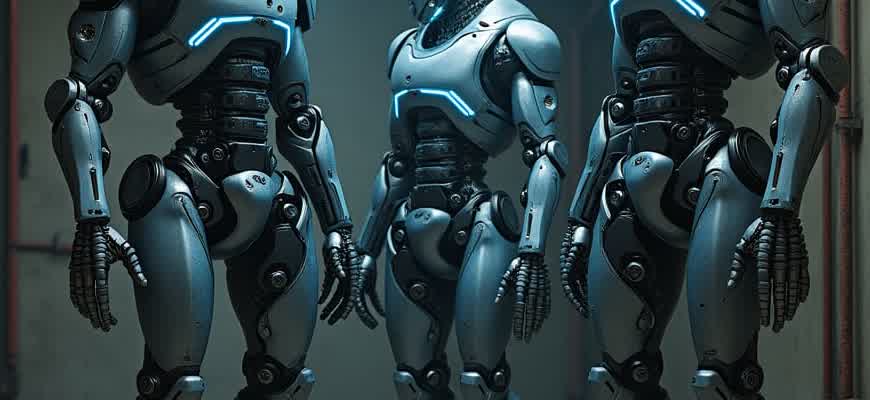
When publishing a digital book on Kindle Direct Publishing (KDP), proper formatting is crucial for a seamless reader experience. Whether you’re working with a novel, a guide, or a technical manual, the way your content is presented will directly affect its readability. Understanding the key aspects of Kindle ebook formatting can make a significant difference in how your ebook appears across devices like Kindle Paperwhite, smartphones, or tablets.
Basic Formatting Steps: Below are the essential elements to consider before uploading your ebook to KDP:
- File Type: The most commonly accepted file types for KDP are .docx, .html, and .epub. Choose the format that suits your needs best.
- Table of Contents: A clickable Table of Contents enhances navigation. Ensure that your TOC is formatted properly for a seamless experience.
- Images and Graphics: All images should be in high resolution and appropriately sized to avoid pixelation on different devices.
Formatting Tips: Follow these tips to ensure your ebook is properly structured:
- Use consistent paragraph styles throughout the document to maintain uniformity.
- Set up page breaks where necessary, especially between chapters.
- Ensure that headings and subheadings are clearly distinguished using different font sizes or styles.
Important: KDP recommends previewing your ebook with their Kindle Previewer tool before finalizing the upload. This allows you to identify any formatting errors that may appear on different Kindle devices.
Additionally, consider using tables for organizing data or structured content. Here’s an example of how a simple table can look in your ebook:
| Feature | Description |
|---|---|
| Kindle Format | Optimized for Kindle devices and apps. |
| EPUB | Standard ebook format compatible with multiple platforms. |
How to Design a Sleek and Professional Cryptocurrency Ebook for Kindle
Creating a polished and user-friendly layout for your cryptocurrency ebook is essential for capturing your readers' attention and providing a seamless reading experience. To ensure your content looks professional and is easy to navigate, it’s important to pay attention to formatting elements such as chapter headings, paragraphs, and images. A clean layout will help your readers focus on your message, especially when discussing complex topics like blockchain technology or digital assets.
When formatting your ebook for Kindle, consider the following steps to create a visually appealing and functional design. These tips will help maintain a professional standard while also optimizing your ebook for the Kindle platform, ensuring your readers can engage with your content without distractions.
Organizing Your Content for Clarity
For a cryptocurrency ebook, structure is key. Break down your content into easily digestible sections, using proper headings and subheadings to guide readers through your ideas.
- Chapter Titles: Ensure each chapter title stands out by using larger font sizes or bold formatting. This helps readers locate specific information quickly.
- Subheadings: Use subheadings to divide sections within a chapter, improving readability.
- Bullet Points: When listing key concepts like types of cryptocurrencies or stages of blockchain development, use bullet points for clarity.
Table of Contents and Navigation
Including a clickable table of contents is crucial for enhancing user experience. Kindle readers appreciate the ability to jump to a specific section, especially when exploring topics like cryptocurrency mining or market trends.
- Interactive Table of Contents: Ensure your table of contents is linked to chapter headings, allowing readers to navigate directly to the desired section.
- Clear Section Breaks: Use page breaks to clearly separate chapters and sections, avoiding cluttered layouts.
- Consistent Formatting: Keep fonts and paragraph spacing uniform throughout the document to maintain a polished, professional appearance.
Important: Be mindful of font choices and line spacing. Select easy-to-read fonts like Arial or Times New Roman, and use line spacing of at least 1.5 for improved readability.
Tables and Data Presentation
Cryptocurrency books often include charts, graphs, and tables to explain market trends, mining statistics, or the technology behind blockchain systems. Ensure these visuals are well-formatted and easy to read.
| Cryptocurrency | Market Value | Market Cap |
|---|---|---|
| Bitcoin | $45,000 | $850B |
| Ethereum | $3,200 | $370B |
By following these formatting steps, you will ensure that your cryptocurrency ebook not only looks professional but also provides a smooth, engaging experience for your readers on Kindle devices. Keep your layout clean, well-organized, and easy to navigate for the best results.
Choosing the Best File Format for Cryptocurrency Ebooks on Kindle Direct Publishing
When preparing your cryptocurrency ebook for publication on Kindle Direct Publishing, selecting the appropriate file format is crucial to ensure optimal readability and compatibility with Amazon's Kindle devices. The right file format ensures that your content appears professionally formatted, with minimal issues during the conversion process. Several options exist, each with its benefits and limitations, depending on the nature of your ebook content, such as charts, graphs, or complex cryptocurrency concepts.
Understanding the file types available and their functionalities will help you choose the best one for your needs. Below, we explore the most common formats supported by KDP, focusing on how they relate to cryptocurrency-related ebooks.
File Format Options
- EPUB: This format is widely used for eBooks across multiple platforms. It allows for dynamic resizing of text and works well for most general content, including cryptocurrency guides and technical explanations.
- MOBI: This is the preferred format for Kindle devices. It ensures seamless compatibility with Amazon's Kindle platform, but it might not support advanced features like EPUB.
- HTML: Suitable for complex ebooks, particularly those containing interactive elements such as cryptocurrency transaction simulations or live data. HTML ensures that the structure of your content remains intact.
- PDF: While PDF ensures consistent layout, it’s not ideal for reflowable text, which is essential for a better user experience on different screen sizes. It might be better suited for reports or static presentations related to blockchain technologies.
Recommended Format Based on Content Type
- For Text-Heavy Guides: Use EPUB or MOBI, as they support reflowable text and ensure a clean reading experience on Kindle devices.
- For Detailed Cryptocurrency Reports: HTML is optimal, as it can preserve intricate formatting and interactive charts related to blockchain performance.
- For Visual Heavy Content: If your book includes a large number of images, like crypto mining diagrams, consider using PDF to maintain layout integrity.
"Choosing the correct file format ensures that your readers have an optimal experience when navigating complex cryptocurrency content, including charts, graphs, and real-time updates."
File Format Comparison Table
| Format | Pros | Cons |
|---|---|---|
| EPUB | Flexible text resizing, good for reflowable content. | Not always supported by Kindle directly (conversion needed). |
| MOBI | Perfect for Kindle devices, maintains formatting. | Limited support for advanced formatting. |
| HTML | Supports complex content like interactivity and real-time data. | Requires technical know-how for formatting and may not look good on basic devices. |
| Exact layout preservation, ideal for reports. | Not suitable for reflowable text; poor experience on smaller screens. |
Optimizing Images for Kindle eBook Display
When preparing your eBook for Kindle, image quality plays a crucial role in the overall reading experience. In the context of cryptocurrency, visuals such as charts, graphs, and infographics need to be optimized for Kindle's limited screen size and varying resolutions. This ensures that your audience gets a clear view of important information like market trends or coin comparisons without compromising readability. Proper formatting of these images is essential for a smooth user experience across all Kindle devices.
To get the best results, it is important to consider the dimensions, file size, and resolution of the images. Images that are too large may take longer to load, while those that are too small may appear pixelated. The following guidelines can help you optimize your visuals for the Kindle platform:
Best Practices for Image Optimization
- Dimensions: Ensure that your images are sized for the specific Kindle screen resolution. The most common resolution is 1072 x 1448 pixels for Kindle Paperwhite.
- File Size: Keep file sizes under 2 MB to prevent slow loading times and to comply with Kindle's size limits.
- File Format: Use .JPEG or .PNG formats, which are supported by Kindle devices and maintain a balance between quality and size.
Resizing Cryptocurrency Charts and Graphics
Cryptocurrency-related images, such as candlestick charts or price graphs, must be easily readable on smaller Kindle screens. This means reducing unnecessary detail and focusing on key data points. You can follow these steps:
- Use high contrast colors: Ensure that the data points stand out against the background for better visibility.
- Limit text: Avoid too much text in your images; instead, rely on visuals like line graphs to convey the data.
- Test on devices: Always preview your images on a Kindle device to ensure they look sharp and clear.
Remember, the goal is not just to display images but to enhance the reader's understanding of the complex concepts behind cryptocurrency data.
Image Resolution and Quality Table
| Device | Recommended Image Resolution | Max Image File Size |
|---|---|---|
| Kindle Paperwhite | 1072 x 1448 pixels | 2 MB |
| Kindle Fire | 1200 x 1600 pixels | 5 MB |
Optimizing Ebook Layout for Seamless Navigation in Cryptocurrency Topics
When preparing your ebook on cryptocurrency for Kindle Direct Publishing, it’s essential to ensure that the navigation is intuitive. The structure of your content plays a critical role in the reader's experience, especially with complex topics like blockchain technology or digital assets. A well-organized ebook helps maintain reader engagement and enhances the clarity of your content. Formatting your book properly not only helps your readers navigate through various sections but also ensures that your ebook adheres to the technical specifications of Kindle's platform.
The most important aspect of a well-formatted cryptocurrency ebook is consistency. Whether you're explaining the concepts of decentralized finance (DeFi), or the mechanics of mining, clear headings, subheadings, and organized lists are crucial for guiding readers through the content. By focusing on a logical flow and offering easy navigation through hyperlinked sections and a proper table of contents, you’ll create a professional ebook that looks great on any device.
Structuring Your Content for Easy Navigation
One way to maintain clarity and ease of access in your ebook is by using consistent formatting techniques such as headings, bulleted and numbered lists, and tables. These help break down complex cryptocurrency topics into digestible segments. Here are a few tips:
- Use Headings and Subheadings – Break up your content by categorizing chapters and sections clearly. For instance, “Blockchain Basics” or “Understanding Altcoins.”
- Incorporate Lists – Bulleted and numbered lists are perfect for summarizing key points such as the benefits of staking or the steps to buy Bitcoin.
- Include Tables for Comparisons – Tables are effective for showcasing differences between coins, or comparing various wallets based on security features.
Example Table: Comparing Popular Cryptocurrencies
| Cryptocurrency | Market Cap | Transaction Speed |
|---|---|---|
| Bitcoin | $800B | 10 mins |
| Ethereum | $350B | 15 seconds |
| Ripple (XRP) | $20B | 4 seconds |
Important: Make sure your table of contents is clickable and links to the respective sections within your ebook. This will save time and improve the reader's overall experience.
By adopting these formatting strategies, your ebook will not only be easy to read but also professional, which is especially important in a field as dynamic as cryptocurrency. Ensuring that each section is well-defined and easily navigable will allow readers to engage with your content more effectively and return to it whenever needed.
Incorporating Interactive Features into Your Kindle Ebook
As the world of digital publishing evolves, adding interactive elements to your Kindle eBook can significantly enhance reader engagement. These features allow readers to interact directly with the content, offering a more dynamic and immersive experience. Whether you're writing about cryptocurrency trends, blockchain technology, or digital assets, implementing such elements can make your content stand out. By using features like links, pop-ups, or interactive charts, you can bring your content to life and provide your readers with more value and insight.
However, it’s important to follow the right steps to ensure these interactive features work seamlessly across different devices, including Kindle eReaders. In this article, we’ll explore some ways to add interactive elements to your eBook, from integrating clickable links to embedding multimedia content like images or videos that can enhance your subject matter.
Interactive Features for Cryptocurrency Topics
For a cryptocurrency eBook, integrating interactive elements can make complex concepts easier to understand. Here are a few ways you can incorporate these features:
- Hyperlinks: Link to relevant websites, articles, or whitepapers for further reading.
- Charts and Graphs: Interactive graphs can help readers visualize market trends and cryptocurrency price changes.
- Pop-up Glossary: A glossary that appears when readers click on terms like “blockchain” or “smart contracts” can provide quick definitions.
These features can significantly enhance the learning experience, making the content more accessible and engaging for readers at any level of expertise.
Adding Interactive Elements in Kindle Format
To successfully include interactive elements in your Kindle eBook, follow these practical guidelines:
- Use Kindle Create: This tool allows you to format and add basic interactive elements, like hyperlinks and images, to your eBook.
- Ensure Device Compatibility: Always test your eBook on various Kindle devices (Kindle Paperwhite, Kindle App) to ensure that interactive elements function correctly.
- Limit JavaScript: While JavaScript is commonly used for interactivity in websites, it’s not supported on Kindle devices. Stick to HTML-based interactions for compatibility.
Note: Avoid using overly complex interactive elements, as they may not function well on all Kindle devices or apps.
Table Example: Cryptocurrency Adoption by Country
To showcase data in an interactive way, you can embed tables that readers can refer to for better clarity.
| Country | Bitcoin Adoption Rate | Ethereum Adoption Rate |
|---|---|---|
| USA | 15% | 8% |
| Germany | 10% | 12% |
| Japan | 25% | 20% |
Understanding Kindle's Specific Formatting Rules for Cryptocurrency Ebooks
When formatting an ebook related to cryptocurrency for Kindle, it is essential to follow Kindle's specific formatting rules and guidelines to ensure a smooth reading experience. The platform supports various file formats, but the most common one for Kindle eBooks is the .mobi format, which requires proper conversion and structural organization to ensure it displays correctly across different Kindle devices. By adhering to these rules, authors can avoid issues such as misaligned text, broken links, or poor image rendering in the final product.
Cryptocurrency ebooks often contain complex charts, code snippets, and tables, which need to be formatted according to Kindle’s standards. For example, the size and resolution of images should be carefully considered, as large images can slow down loading times or even cause the file to fail during conversion. Below are some critical guidelines to follow for a flawless Kindle ebook format.
Formatting Key Elements for Cryptocurrency eBooks
- File Type: Kindle supports .mobi, .azw3, and .epub formats for conversion. For best results, use .mobi for Kindle devices.
- Images and Charts: Use images in .jpg or .png format. Make sure they are under 5MB for faster load times.
- Text Structure: Organize your content with proper heading levels (h1, h2, h3) and keep paragraphs clear and concise.
Common Issues and Tips for Formatting Cryptocurrency Content
Important: Always test your file on different Kindle devices using Kindle Previewer before publishing to avoid errors.
- Tables and Code Snippets: Ensure that tables are responsive and use proper HTML tags for them to display correctly on Kindle devices.
- Links: Make sure all hyperlinks are functional and that they lead to trusted sources (e.g., exchange platforms or blockchain-related websites).
- Font Size and Style: Avoid using custom fonts that may not be supported. Stick to basic fonts like Arial or Times New Roman for a uniform experience.
Example of a Cryptocurrency Table Formatting
| Cryptocurrency | Price | Market Cap |
|---|---|---|
| Bitcoin | $27,000 | $500B |
| Ethereum | $1,800 | $210B |
How to Check Your Ebook Before Publishing on Kindle
Before you hit the "Publish" button on Kindle Direct Publishing (KDP), it’s essential to preview your ebook properly. This ensures that all formatting appears correctly on various devices and that your readers will have an optimal experience. Taking the time to review your ebook in detail can prevent potential issues with layout, fonts, or interactive features, which could affect your sales and reviews.
There are multiple ways to preview your ebook, ranging from using KDP's online preview tool to testing the file on your own Kindle device or app. Here's a step-by-step guide to help you review your content before it goes live.
Steps for Previewing Your Ebook
- Use Kindle Previewer: This tool allows you to upload your file and see how it will look on various Kindle devices. It's an essential step before publishing, as it simulates the actual reading experience.
- Check on Multiple Devices: If you own a Kindle device or use the Kindle app, test your ebook on different screen sizes to ensure the formatting is responsive.
- Manually Proofread: After converting your manuscript into an ebook format, it’s essential to read through it carefully. Look out for text alignment, image placements, and links.
Additional Tips
- Test hyperlinks to ensure they work properly and lead to the correct destinations.
- Ensure image quality is optimized for e-readers, as large or poorly formatted images may not display properly.
- Check metadata to verify that titles, author names, and descriptions are accurate before publishing.
Important: Never skip the preview step, even if your formatting seems perfect. A small issue can drastically affect how readers engage with your ebook.
| Preview Method | Advantages |
|---|---|
| Kindle Previewer | Simulates different Kindle devices, checks formatting issues |
| Own Device/Kindle App | Gives a real-world experience of how your ebook will look |
| Manual Proofreading | Helps catch text errors and fine-tune formatting |