How to Create an Ebook Cover in Canva
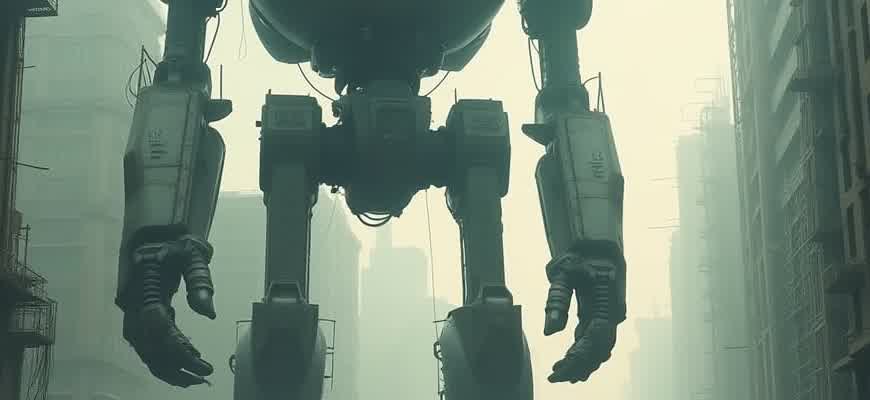
Creating an eye-catching ebook cover is an essential step for attracting potential readers and showcasing your content in the best light. Canva offers an intuitive design platform that simplifies the process, allowing you to create professional-quality covers even without any prior design experience. In this guide, we’ll walk you through the process of crafting a standout ebook cover from start to finish.
What You'll Need:
- A Canva account (free or pro version)
- Your ebook title and author name
- Any specific images or branding elements you want to include
- Design ideas or inspiration
Steps to Design Your Ebook Cover:
- Log into your Canva account and search for "ebook cover" in the templates section.
- Choose a template that matches the theme of your book or start with a blank canvas.
- Customize the background, fonts, and layout to fit your content's genre and tone.
- Upload your images or select from Canva’s free library to enhance your design.
- Adjust the text for readability, ensuring that the title stands out.
Tip: Keep in mind the genre of your ebook when selecting colors and images. A thriller might need bold, dark tones, while a self-help book might require a more uplifting palette.
Important Tips:
| Tip | Description |
|---|---|
| Keep It Simple | A cluttered cover can turn potential readers away. Focus on bold text and a clear image. |
| Readable Fonts | Ensure the title is legible even in thumbnail size by using large, clear fonts. |
| Use High-Quality Images | Pixelated or low-quality images can make your ebook look unprofessional. |
Choosing the Ideal Dimensions for Your Cryptocurrency Ebook Cover
When designing an ebook cover for a cryptocurrency-related topic, it's crucial to understand the specific dimensions required for optimal display across various platforms. While the dimensions may seem like a minor detail, they significantly impact the visual appeal and legibility of your cover, especially in digital stores. Each platform has its own recommended size, and using the wrong dimensions could result in your cover appearing pixelated or cropped, diminishing its professional appearance.
In general, ebook covers are displayed in thumbnail sizes on many platforms, but you want the full-size version to remain clear and visually striking. For cryptocurrency ebooks, it's important to account for how intricate details such as logos, graphs, or digital coin designs will appear in smaller formats. Following the right guidelines ensures your cover stands out and appeals to potential readers within the crowded crypto niche.
Recommended Dimensions for Popular Platforms
| Platform | Dimensions (in pixels) |
|---|---|
| Amazon Kindle | 2560 x 1600 |
| Apple Books | 1400 x 1873 |
| Kobo | 1600 x 2400 |
| Google Play Books | 1600 x 2400 |
Important Tips for Creating a Cryptocurrency Ebook Cover
- Aspect Ratio: Stick to a 1:1.6 ratio (width to height). This is a standard used by most platforms to maintain consistent visual appearance.
- Resolution: Use high resolution (at least 300 DPI) to ensure the cover looks crisp even when zoomed in on mobile devices.
- File Format: Save your cover in a .JPEG or .PNG format for the best quality and smallest file size.
Tip: Avoid using excessively detailed imagery that may become unclear in smaller sizes. Keep the design simple and bold for maximum impact in both large and small formats.
Choosing the Right Template for Your Crypto Ebook in Canva
When creating an ebook cover for your cryptocurrency-related content, selecting the right template in Canva can be a game-changer. A well-designed cover not only attracts attention but also sets the tone for the information inside. For cryptocurrency ebooks, it’s essential to choose a template that reflects the innovative and digital nature of the subject. Canva offers a variety of customizable templates that can serve as the foundation for a professional-looking cover.
The key is to select a template that resonates with your audience, whether it's beginners looking to understand blockchain or experienced investors seeking advanced trading strategies. Keep in mind the color scheme and visuals that align with the crypto world, such as futuristic designs or digital patterns that invoke technology and finance.
How to Find the Perfect Template
To narrow down your search for the best template, consider the following criteria:
- Modern Design: Look for templates with sleek, tech-inspired elements.
- Professional Imagery: Choose designs that incorporate digital symbols or crypto-related icons.
- Typography: Select fonts that are bold, clean, and easy to read. A futuristic font may work well for the crypto theme.
Step-by-Step Process to Select a Template
- Log into your Canva account and search for “Ebook Cover” in the template section.
- Use the search filter to find templates related to technology, finance, or cryptocurrency.
- Browse through the options and select a design that best fits your ebook’s topic.
- Customize the template by adjusting colors, fonts, and images to align with your crypto content.
Tip: Always ensure that your cover aligns with the tone of your ebook. If your content is about blockchain technology, consider using visuals that hint at encryption, ledgers, or digital assets.
Template Comparison Table
| Template Type | Best For | Features |
|---|---|---|
| Futuristic Design | Advanced Crypto Concepts | Bold typography, tech-inspired colors, digital patterns |
| Minimalist Style | Beginners or General Audience | Simple visuals, clean fonts, soft color palettes |
| Professional Finance | Investment & Trading Guides | Elegant fonts, finance-related icons, dark blue/green tones |
Customizing Text and Fonts to Reflect Cryptocurrency Themes
When designing an ebook cover on cryptocurrency topics, it’s essential to carefully select the right fonts and text styles to convey a sense of innovation and modernity. For a crypto-related theme, fonts that evoke technological advancement or financial growth work best. Bold, clean, and easily readable typefaces are key to ensuring that your ebook title stands out and is easily legible, especially when viewed on small screens or mobile devices.
Moreover, aligning the typography with the overall color scheme and imagery is crucial for creating a cohesive design. Whether it’s blockchain or digital coins, your choice of fonts should reinforce the futuristic and disruptive nature of the crypto world. The right font can help reflect these values and appeal to the tech-savvy audience you’re targeting.
Choosing the Right Fonts
For cryptocurrency themes, select fonts that represent modernity and high-tech aesthetics. Here are some guidelines:
- Sans-serif fonts: Clean, minimal, and sleek, such as Helvetica, Roboto, or Arial, are ideal for a high-tech look.
- Geometric fonts: Fonts with sharp edges or geometric structures like Futura or Avenir are perfect for tech-heavy designs.
- Bold and impactful: Use fonts with strong strokes, like Bebas Neue or Impact, to represent strength and authority in the financial space.
Adjusting Text Size and Layout
When customizing your ebook title, make sure to adjust the size to ensure it catches the reader’s eye. The title should dominate the cover, but not overwhelm the other elements. Here's how to structure your text:
- Title - Large and bold, positioned in the center for maximum impact.
- Subtitle - Smaller font size, placed below the main title to support the message.
- Author’s name - Smallest font, usually placed at the bottom of the cover.
Remember, clarity is key. Cryptocurrency can be a complex topic, so make sure your title is easy to read and reflects your content accurately.
Font Pairing for Cryptocurrency Design
Pairing fonts effectively is another important aspect of customizing your ebook cover. Here’s a simple strategy:
| Primary Font | Secondary Font | Usage |
|---|---|---|
| Roboto | Open Sans | Use for title and subtitles, offering balance and readability. |
| Bebas Neue | Lato | Strong title with a softer, more professional subtitle. |
Incorporating High-Quality Images into Your Ebook Cover
When designing an ebook cover related to cryptocurrency, it is crucial to select high-quality images that resonate with the theme. Cryptocurrency topics are often associated with digital currencies, blockchain technology, and futuristic concepts, so your cover should reflect that visually. A professional, visually striking cover can help grab the attention of potential readers and build trust around your content. The choice of imagery can also set the tone and convey the complexity or simplicity of your ebook’s content.
High-quality images can serve as a powerful tool in communicating the essence of your ebook. For cryptocurrency covers, it’s essential to use images that are not only clear and sharp but also relevant to the subject matter. A poor image choice might confuse potential readers or fail to convey the seriousness of the subject. Below are key points to consider when selecting images for your ebook cover:
Key Considerations for Cryptocurrency Ebook Cover Images
- Relevance to Topic: The image should represent the core themes of your ebook. For example, if you're writing about Bitcoin, using an image of the Bitcoin logo or a digital wallet would make sense.
- Visual Appeal: Cryptocurrency is associated with modernity and innovation. Use clean, sleek, and sharp images that align with the high-tech feel of the crypto world.
- Resolution and Quality: Always choose images with a high resolution to avoid pixelation. Blurry or low-quality images can damage your ebook’s credibility.
"The right image can make your ebook cover stand out in a crowded market. Choose visuals that reflect both the content and the modern nature of the cryptocurrency world."
Types of Images to Use for a Cryptocurrency Ebook Cover
- Digital Currency Icons: Visual representations of cryptocurrencies like Bitcoin, Ethereum, and others.
- Blockchain Illustrations: Images depicting blocks, chains, and network nodes, symbolizing the technology behind digital currencies.
- Graphs and Analytics: Incorporating images of charts or stock market data can hint at the financial nature of the topic.
Image Sourcing for High-Quality Visuals
| Source | Description |
|---|---|
| Stock Image Websites | Platforms like Unsplash or Pexels offer free high-quality images. Just make sure they match the crypto theme. |
| Custom Graphics | If you want something unique, consider creating your own graphics or hiring a designer to craft something specific to your ebook. |
Leveraging Canva’s Color Palette for Cryptocurrency Ebook Cover Design
Choosing the right color scheme for your ebook cover is crucial, especially in the context of the cryptocurrency world, where visuals often speak louder than words. Colors can influence perception and help convey the right message to your target audience. In Canva, you have access to an intuitive color palette that allows you to select hues that resonate with the tech-forward and innovative nature of the crypto industry.
To effectively design a crypto-themed ebook cover, you should focus on colors that evoke trust, technology, and excitement. These elements can help you create a cover that is both engaging and professional, setting the right tone for your content. By utilizing Canva’s color options, you can experiment with various shades and combinations until you find the perfect palette for your ebook’s theme.
Understanding Key Color Choices for Cryptocurrency Themes
- Blue: Symbolizes trust and security, making it ideal for cryptocurrency and blockchain topics.
- Gold: Represents value, wealth, and prosperity, connecting well with the idea of digital currency as an asset.
- Green: Often associated with growth and innovation, it’s a great choice to represent the evolving nature of the crypto market.
- Black: Conveys sophistication and modernity, perfect for a sleek, futuristic look.
Remember, consistency in your color scheme is key. Using too many contrasting colors may overwhelm the viewer. Focus on a balanced combination that aligns with the crypto industry’s tone of advancement and trustworthiness.
Color Palette Combinations in Canva
| Color Pairing | Symbolism |
|---|---|
| Blue & Silver | Technology, security, innovation |
| Gold & Black | Wealth, sophistication, luxury |
| Green & White | Growth, purity, sustainability |
| Red & White | Excitement, urgency, action |
In Canva, you can easily test these combinations using its color wheel tool or preset palettes to create a cohesive and professional look for your cryptocurrency ebook cover. The key is to maintain clarity and consistency in your design while reflecting the unique aspects of the crypto industry.
How to Integrate Cryptocurrency Icons and Graphics to Elevate Your Ebook Cover
When designing an ebook cover centered on cryptocurrency, the inclusion of relevant icons and graphics can make a significant impact. Whether you're focusing on Bitcoin, Ethereum, or blockchain technology in general, adding visual elements that resonate with your target audience is key. Icons representing digital currencies, wallets, or decentralized networks will not only capture attention but also convey the topic clearly at first glance.
Using Canva’s built-in features, it’s easy to integrate these elements. The platform provides an array of graphics, symbols, and customizable icons that allow you to tailor your design to match the theme of your ebook. Below are some steps to enhance your ebook cover by incorporating cryptocurrency visuals effectively.
Choosing the Right Cryptocurrency Icons
When selecting cryptocurrency-related icons, ensure they align with the core theme of your ebook. The following types of icons can be used:
- Bitcoin Icon: A clean representation of the Bitcoin logo can immediately communicate the subject matter of your ebook.
- Ethereum Symbol: This icon is ideal if your ebook discusses Ethereum’s blockchain or smart contracts.
- Wallet Graphics: Ideal for ebooks focusing on cryptocurrency storage and security.
- Blockchain Patterns: Visuals showcasing interconnected blocks can convey the concept of decentralized networks.
How to Add These Graphics
Follow these steps to integrate cryptocurrency icons into your ebook cover using Canva:
- Open your design in Canva and navigate to the "Elements" tab.
- Search for specific cryptocurrency-related terms like “Bitcoin,” “Ethereum,” or “blockchain” in the search bar.
- Choose the icon or graphic that best fits your ebook’s tone.
- Adjust the size and position on your cover as necessary. Use the layering tool if you wish to place icons over or under other elements.
- Experiment with color schemes to ensure that the icon contrasts well with the background.
Remember, less is often more. Avoid overloading the cover with too many icons or graphics, as it can clutter the design and confuse the message.
Sample Layout for Cryptocurrency Ebook Cover
| Element | Description |
|---|---|
| Title | Large, bold text with the primary theme (e.g., "Cryptocurrency Explained") |
| Icon | A subtle yet clear Bitcoin or Ethereum symbol to immediately connect with readers. |
| Background | A gradient or minimalistic design that doesn’t overpower the icons or text. |
| Additional Graphics | Simple line art or blockchain-inspired patterns can add a layer of sophistication. |
Aligning and Positioning Elements for a Balanced Ebook Design
When designing a cryptocurrency-themed ebook cover, it is crucial to carefully arrange the elements to create a visually appealing and balanced layout. Proper alignment and positioning not only enhance the aesthetic but also ensure that the cover communicates the essence of the content clearly. Using a tool like Canva, designers can experiment with grid systems, guides, and snapping features to achieve harmony between different components. Whether it's incorporating logos, headlines, or images of digital coins, maintaining an orderly structure is essential.
To achieve balance, start by considering the visual weight of each element on your cover. Cryptocurrency-themed covers often feature dynamic images of coins, graphs, and technological motifs, so it is important to place these images in a way that directs the viewer’s attention without overwhelming the design. Here are some guidelines for effective alignment and positioning:
Key Alignment Tips
- Use the Rule of Thirds: Divide the canvas into a 3x3 grid to help balance images and text, placing key elements at intersection points.
- Visual Weight Distribution: Ensure the larger or more prominent elements are balanced by smaller counterparts on the opposite side.
- Center Important Text: Titles or taglines related to cryptocurrencies, such as "Crypto Revolution" or "Blockchain for Beginners," should be easily readable and placed strategically in the center or upper part of the cover.
Considerations for Consistency
- Consistency of Font Styles: Stick to two or three complementary fonts to avoid visual clutter. A bold font for the title and a simpler one for the author's name can create contrast while maintaining cohesion.
- Spacing and Margins: Ensure there is enough space around text and images to avoid crowding. Adjust margins to keep the design clean and legible.
- Color Scheme: Cryptocurrency designs often incorporate metallic tones or futuristic color palettes. Choose colors that highlight the theme while ensuring text readability.
Remember, a well-balanced design is essential for attracting potential readers. An imbalance can make the cover appear chaotic, while a well-thought-out layout will instill trust in the content.
Example of a Balanced Layout
| Element | Position |
|---|---|
| Title | Center, Upper Third |
| Subtitle | Below Title |
| Image of Cryptocurrency | Left or Right, Balanced with Text |
| Author Name | Bottom Center |
Exporting Your Ebook Cover for Digital and Print Use
Once your ebook cover design is finalized in Canva, it's time to export it for both digital and print formats. Proper export settings are crucial for ensuring your cover looks great on various platforms and in print media. For a cryptocurrency-themed ebook, the cover needs to reflect modern digital aesthetics, while ensuring the file size and resolution are suitable for different uses.
Before you export, you need to make sure your file is in the right format and resolution for the intended platform. Whether you're uploading it to a cryptocurrency-related website or printing it for a physical book, each medium has specific requirements. Below are the essential settings you should use for optimal results.
Export Settings for Different Purposes
- Digital Use: For online platforms like Amazon, social media, or your website, a lower resolution file will suffice to reduce loading times.
- Print Use: If you're planning to print your ebook, you'll need a higher resolution (300 DPI) to ensure the image quality is sharp and clear in physical form.
- File Type: Choose PNG or JPEG for digital use, as these formats balance file size and quality. For print, PDF is the best option.
Important: For the best quality, ensure your image is 300 DPI when exporting for print. For digital use, 72 DPI is typically sufficient.
Steps for Exporting Your Ebook Cover
- Select the "Download" option in Canva.
- Choose the file type (JPEG, PNG, or PDF) based on your needs.
- Adjust the resolution settings according to whether it's for digital or print.
- Click "Download" and save the file to your device.
Comparison of Export Options
| Format | Use Case | Resolution |
|---|---|---|
| PNG | Digital platforms, websites | 72 DPI |
| JPEG | Social media, online marketing | 72 DPI |
| Print, high-quality reproduction | 300 DPI |